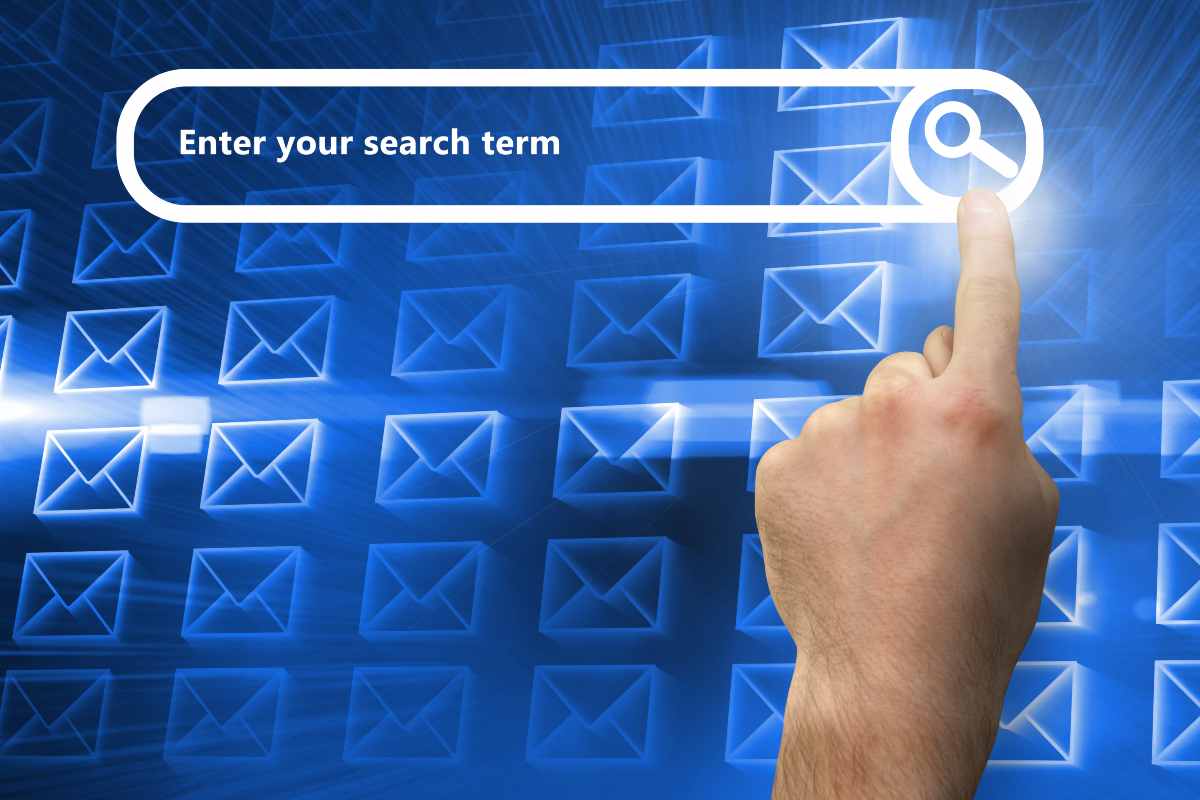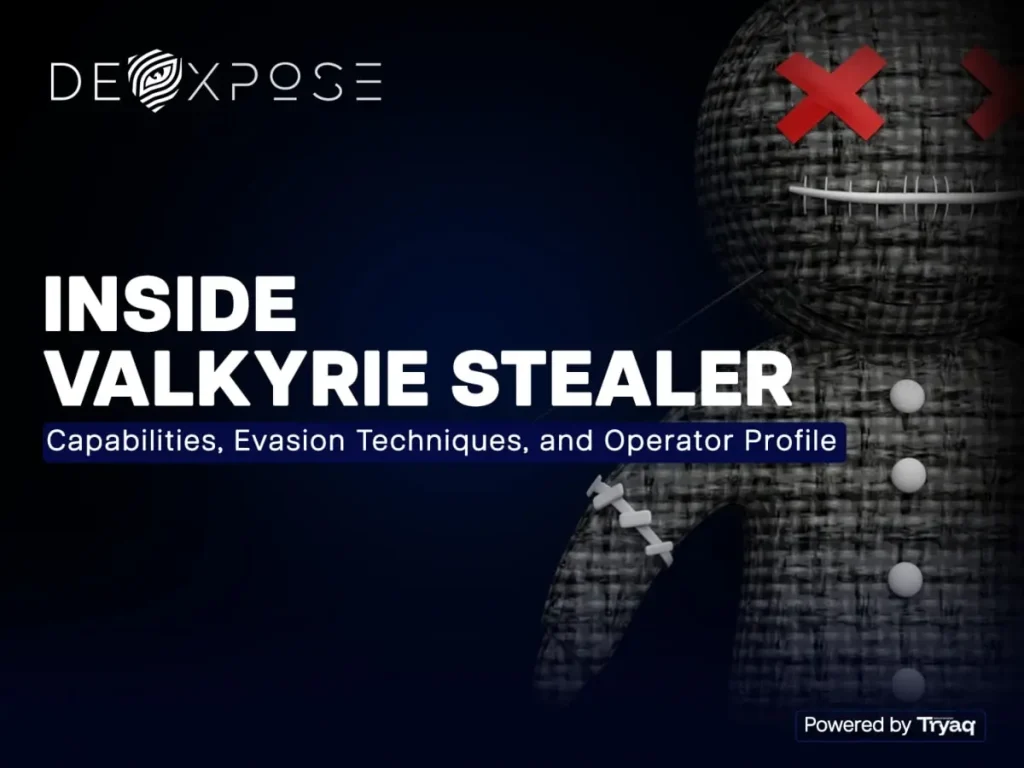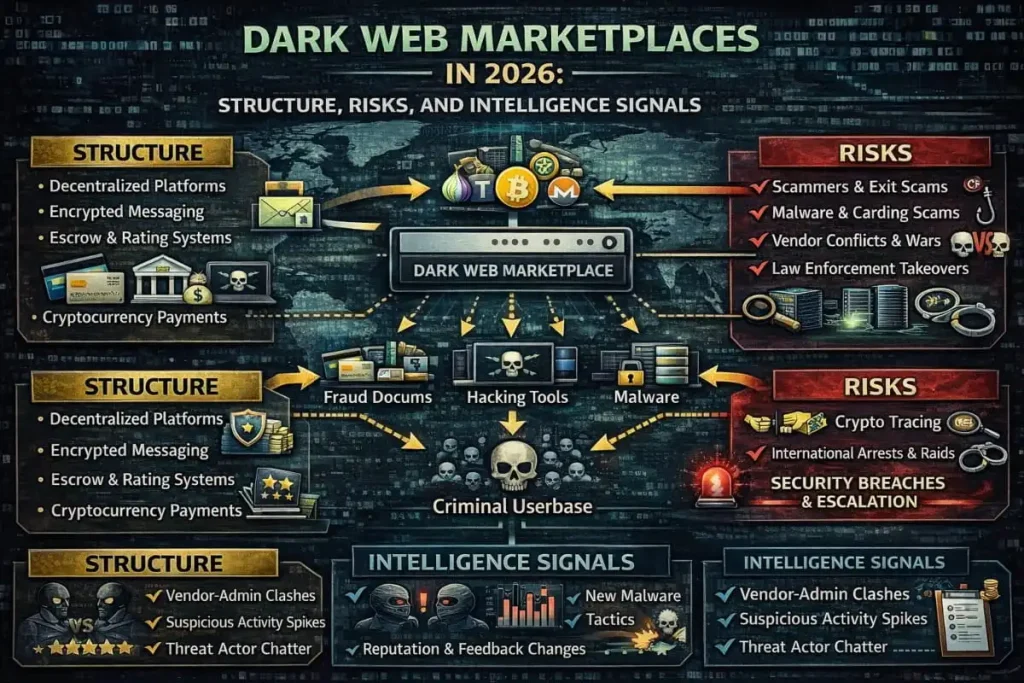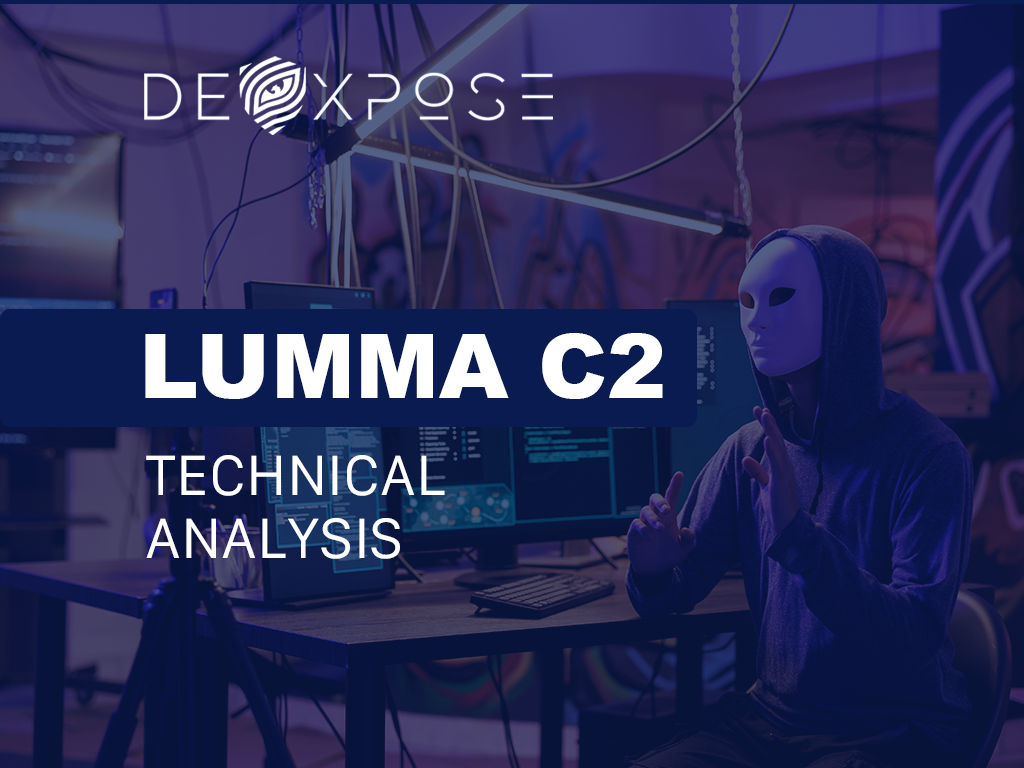In an era where a single compromised email can open the door to costly breaches, an Email Data Breach Scan is the fastest way to discover whether your contact details, passwords, or corporate accounts have already been exposed. This check gives security teams, business leaders, and individuals clear evidence of exposure and actionable next steps often within minutes. Below, you’ll find a comprehensive and practical guide that explains how these scans work, how to interpret a breach report, and what to do next to protect your organization.
What is an Email Dark Web Scan?
A targeted Email data breach scan looks for occurrences of email addresses and associated data across hidden, illicit, or publicly leaked sources. It reveals whether your email address appears in marketplaces, paste sites, forum posts, or in databases that threat actors share. The result is a prioritized list of exposures (often grouped by severity), which helps you determine if credentials, personal data, or company accounts are at risk.
Why this matters: Early detection shortens an attacker’s dwell time and reduces the likelihood of account takeover, fraud, and reputational damage.
Why emails end up on the dark web
Three common paths put emails in places they shouldn’t be:
- Third-party breaches when vendors, SaaS providers, or partner systems are compromised — often result in leaked databases that contain customer emails.
- Credential stuffing & phishing harvests attackers reuse credentials, scrape public forums, and compile lists.
- Targeted leak & resale compromised corporate accounts or scraped marketing lists are sold in underground markets.
This is where Credentials Leak Detection becomes critical: it helps you identify not only that an email is exposed, but whether the leaked data includes passwords, session tokens, or other materials that enable account takeover.
How an Email Dark Web Scan works (step-by-step)
A reliable scanning process combines automated discovery with human validation. Here’s a simplified flow:
Discovery & crawling
Specialized crawlers and human researchers index known dark web forums, paste sites, marketplaces, and leak repositories to help you check email data breaches. They collect data in multiple formats: text dumps, JSON leaks, and archived databases.
Normalization & matching
Collected data is normalized and searched for exact and fuzzy matches against submitted email addresses. This step reduces false positives caused by typos, encoding differences, or partial matches.
Contextual analysis & enrichment
Matches are enriched with context, including the location where the data was found, the date, associated fields (such as passwords, names, and phone numbers), and risk scoring. This is where Dark Web Monitoring platforms differentiate between noise and actionable evidence.
Validation & reporting
Top findings are validated to confirm the authenticity of the leak. The final Dark Web report contains prioritized items, severity levels, and recommended remediation steps.
Sources scanned & what’s actually found.
A meaningful scan covers diverse sources:
- Underground forums and marketplaces
- Public paste sites (temporary text dumps)
- Aggregated leak databases and old breaches
- Credential stuffing repositories and leak archives
- Publicly indexed data caches and mirrored dumps
What you typically find:
- Email addresses alone (low immediate risk, but a sign of exposure)
- Email + password pairs (high risk immediate password reset required)
- Email + personal identifiers (name, phone, company) risk depends on sensitivity
- Session tokens, API keys, or internal URLs (critical immediate containment)
Interpreting your Darkweb report
A strong Darkweb report does more than list matches; it helps you prioritize and act.
Elements a clear report should include:
- Exposure summary — Number of matches and severity breakdown.
- Source & date — Where each item was found and when.
- Associated data —Whether passwords, tokens, or PII are included.
- Risk rating — Immediate, medium, or low.
- Recommended actions —What to reset, revoke, or monitor.
Use these signals to determine whether to escalate the issue to incident response or treat it as part of routine hygiene.
Choosing the exemplary dark web scan service
When evaluating vendors, look beyond headline claims. Critical selection criteria include:
- Coverage breadth — Does the provider monitor closed forums and multiple languages?
- Validation process — Automated pulls alone produce noise; analyst validation matters.
- Alert timeliness — Can they notify in real-time or near real-time?
- Data handling & compliance — How do they store and share sensitive findings, particularly for UAE/GCC data sovereignty concerns?
- Integration options — APIs and SIEM connectors reduce manual triage.
A Dark web scan service should offer clear SLAs and the ability to escalate to a human analyst if a critical leak is detected.
Integration and automation: Darkweb data API integration
For operational efficiency, security teams want automated ingestion of findings into workflows. Darkweb data API integration enables this by:
- Pushing alerts into SIEMs or SOAR platforms for automated playbooks.
- Feeding EDR/identity platforms to trigger password resets or MFA challenges.
- Allowing bulk checks of vendor or employee email lists on a schedule.
Automation reduces detection-to-response time and eliminates repetitive manual lookups. When integrated with threat intelligence, automated flows can trigger containment actions in minutes rather than days.
Prevention and remediation: check, contain, recover
An Email Dark Web Scan often starts the response chain. Here’s a practical remediation playbook:
- Verify exposure — Confirm the authenticity of the leak and assess associated data.
- Contain — Force password resets, revoke sessions, and enable or enforce MFA on affected accounts.
- Notify & escalate — Alert affected users and relevant internal stakeholders; escalate to IR for high-severity items.
- Hunt & scope — Look for lateral activity using logs, EDR telemetry, and authentication records.
- Remediate vendors — If the leak originated from a partner, trigger vendor risk review and remediation.
- Monitor continuously — Enroll the compromised set (or entire domain) into ongoing dark web monitoring.
This checklist is actionable and suited for both in-house IT teams and outsourced security providers.
Quick benefits
- Detect compromised credentials before attackers use them.
- Reduce fraud and account takeover with fast containment.
- Improve vendor oversight by scanning partner emails and domains.
- Strengthen compliance posture by generating evidence for audits.
When Should You Run an Email Dark Web Scan?

- After a suspected breach or phishing campaign.
- Before onboarding third-party vendors or M&A activity.
- As part of continuous monitoring for high-risk employees.
- Periodically, for customer or subscriber lists used in marketing.
Regular scanning is a low-cost, high-impact defensive control that complements identity protection, endpoint security, and other data protection services.
Comparison table: Scan tiers and what they include
| Feature / Tier | Free Scan | Basic Scan | Enterprise Scan |
|---|---|---|---|
| One-time email check | ✓ | ✓ | ✓ |
| Continuous monitoring | ✗ | ✓ (daily) | ✓ (real-time) |
| Password pair detection | Limited | ✓ | ✓ (validated) |
| Analyst validation | ✗ | Optional | Included |
| Darkweb data API integration | ✗ | ✗ | ✓ |
| Alerting (email/SMS/slack) | Email only | Email + dashboard | Multi-channel + PagerDuty |
| Vendor / domain bulk checks | 10 emails | Up to 1,000 | Unlimited |
| Compliance / audit report | Basic | Standard | Customizable (UAE-ready) |
| Typical use case | Individuals | Small teams / SMEs | Enterprise / Banks / Gov |
This table helps security leaders determine the appropriate level of coverage based on their organization’s risk appetite and required integrations.
Real-world examples & returns on protection
- Example 1 — SME E-commerce: After a routine scan, a small retailer discovered a set of credentials associated with a marketing account. The company forced password resets and prevented fraudulent transactions worth several thousand dollars. ROI: prevention of direct financial loss and brand damage.
- Example 2 — Financial services vendor: A vendor leak included administrative email addresses. Early detection enabled the bank to revoke access and conduct a vendor audit before any lateral exploitation occurred. ROI: avoided regulatory scrutiny and potential penalties.
- Example 3 — Executive account compromise averted: A scan flagged an executive’s email with an exposed session token. Prompt containment stopped targeted spear-phishing attacks and prevented misuse of privileged access.
These scenarios show direct business value detection reduces remediation costs and protects reputation.
Best practices for long-term email exposure management
- Protect privileged accounts with strict MFA, least privilege, and session controls.
- Enforce password hygiene and avoid reused credentials across services.
- Onboard vendors with security checks and run periodic third-party email scans.
- Make dark web checks a standard part of playbooks integrate results into the incident response flow.
Combine technical controls with policy and training to reduce the likelihood of exposures and make them easier to handle when they occur.
Common pitfalls and how to avoid them
- Relying solely on automated results: many tools produce noise require analyst validation for critical items.
- Treating email only hits as panic events: not every appearance is immediately actionable; prioritize by associated data and date.
- Failure to integrate: manual alerts that don’t feed into workflows delay response. Use APIs and SIEM connectors.
- Ignoring vendor leaks: many exposures stem from partners include them in your scanning program.
A pragmatic approach reduces false positives and keeps teams focused on what matters.
How to verify and escalate a confirmed exposure
If a scan shows that an email plus password pair is present:
- Immediately reset the password and revoke active sessions.
- Enforce MFA for the user and related accounts.
- Run a targeted log search for suspicious access patterns (IP anomalies, geo-jumps).
- If the account is privileged, trigger an incident response playbook and inform leadership.
These steps minimize attacker dwell time and prevent escalation.
Measuring Success: KPIs for a Program
Track metrics that reflect risk reduction and operational efficiency:

- Time from detection to containment (minutes/hours).
- Number of compromised credentials found vs. remediated.
- Reduction in account takeover incidents month-over-month.
- Coverage percentage of employees and vendor email lists.
- Average time to validation (automation vs analyst).
Effective metrics demonstrate the security program’s impact and justify continued investment.
Data privacy and regulatory considerations
When scanning personal or third-party emails, consider:
- Data protection rules in your jurisdiction (e.g., retention, cross-border transfer).
- How scan results are stored and who can access them internally.
- Whether the report contents must be anonymized for audits or shared with regulatory bodies.
Working with Data protection services or legal counsel helps you build compliant scanning programs, especially in regulated industries.
Conclusion
An Email Dark Web Scan is a robust control that closes visibility voids and reduces exposure to the attack surface. It’s not a silver bullet, but when combined with credential hygiene, MFA, vendor management, and security automation, it adds a powerful layer to your defense strategy. Whether you’re protecting a single executive account or an entire enterprise domain, timely scanning, combined with a structured response, reduces risk, saves costs, and protects your reputation.
If you’re ready to start, run a targeted email check today, enroll your high-value accounts in continuous monitoring, and integrate results into your incident response workflows. Early detection is the difference between a contained incident and a headline.
Frequently Asked Questions
Q1: How fast can an Email Dark Web Scan return results?
Most services return initial findings within minutes to an hour; validated results may take longer, depending on analyst review.
Q2: Does a scan find all past leaks?
No single scan guarantees complete coverage good providers combine multiple sources and continuous monitoring to improve detection rates.
Q3: If my email appears, is my account compromised?
Not always — exposure severity depends on whether passwords, tokens, or other sensitive fields were included with the email.
Q4: Can I scan vendor or customer lists in bulk?
Yes many services support bulk checks and scheduled scans for vendor domains or customer databases.
Q5: Will scanning violate privacy or compliance rules?
Responsible providers follow data protection controls and consult with legal/regulatory teams to ensure their scanning program meets local requirements.