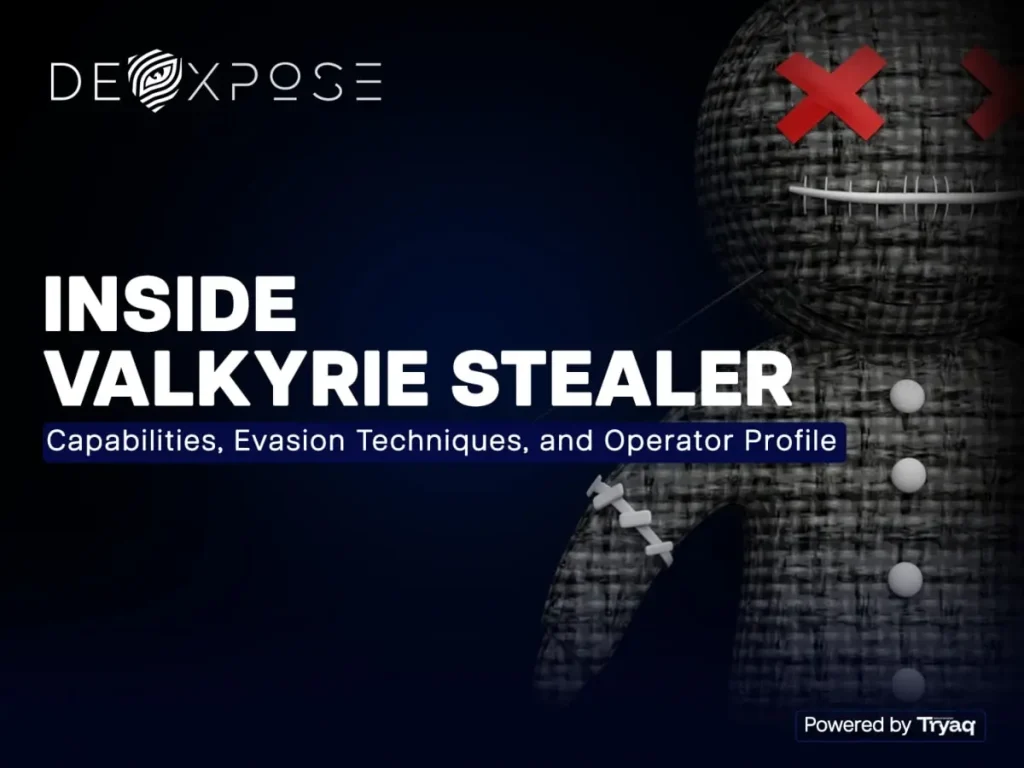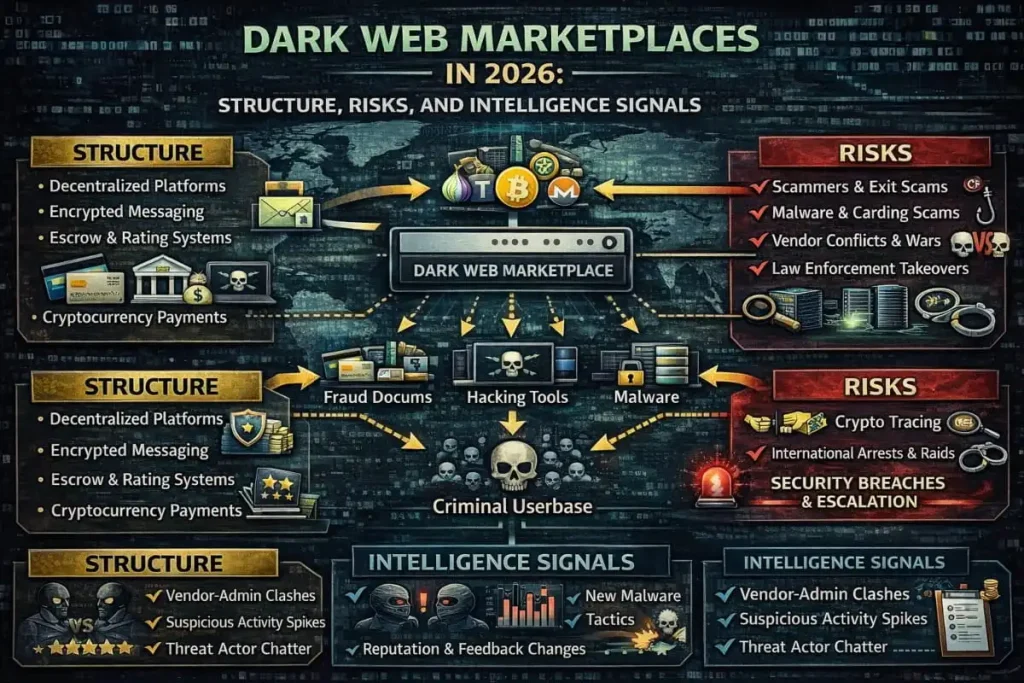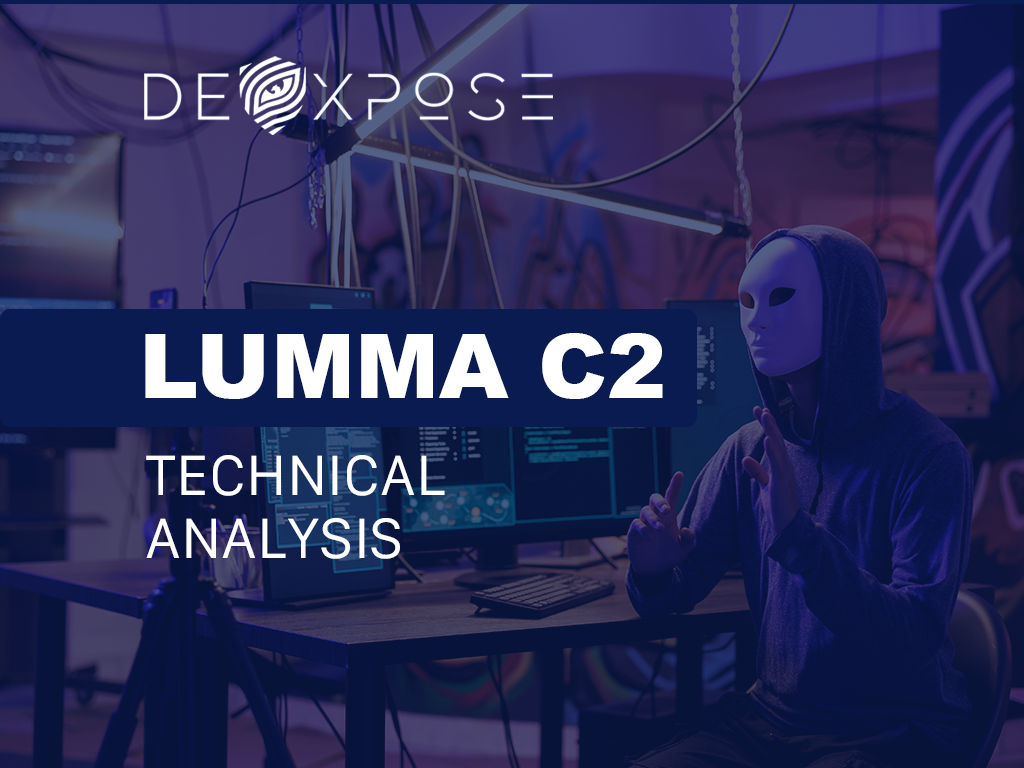A Dark Web Scan is one of the fastest and most effective ways to determine whether your personal or business data has been exposed on the dark web including underground marketplaces, hacker forums, or leaked file repositories before cybercriminals act on it. In today’s world of rising identity theft, credential stuffing, and targeted extortion, performing a Dark Web Scan gives you a critical advantage. It helps you see exactly what information has been leaked, so you can lock accounts, change passwords, and limit damage before attackers exploit your data.
What is the dark web and how is it different from the deep web?
The terms dark web and deep web are frequently used interchangeably, but they refer to distinct layers of the internet. The deep web directs to any content not indexed by conventional search engines private databases, paywalled articles, medical records, and internal corporate files. The dark web is a relatively tiny subset of the deep web that intentionally hides its network identity and traffic, often accessible only with special tools and anonymity networks.
Deep Web Scanning: scope and limits
Deep Web Scanning expands a standard surface-web check by reaching login-protected archives, large data repositories, and other non indexed sources. It’s valuable because some breaches leak information into places search engines never touch. However, deep web scanning is not the same as probing the dark web’s hidden marketplaces and chat boards where stolen credentials and sensitive files are traded; a comprehensive protection strategy uses both approaches.
How a Dark Web Scan Works (and what it actually finds)
Data collection: crawling, indexing, and tagging
A professional scan uses a mix of automated crawlers, human analysts, and curated feeds to discover leaked data. Crawlers visit known marketplaces, paste sites, and forums; analysts validate the context (is this a legitimate leak or a hoax?), and indexing engines tag results by type credentials, personal identifiers, payment data, or intellectual property.
Matching and correlation
Once raw data is collected, the scan correlates it with your identifiers email addresses, domains, names, or employee lists. That’s how an automated system can flag your information among millions of stolen records.
Prioritization and risk scoring
Not all leaks carry the same weight. A password paired with an email is high risk; an isolated name without context is lower risk. Scans assign scores so you know which items require immediate action.
What a good report contains beyond the headline
A meaningful output does more than list found strings. Expect a structured report that includes:
- Type of leak (credentials, PII, payment data, intellectual property).
- Source and timestamp (where the leak appeared and when it was first observed).
- Risk level and exploitability (can attackers use this information immediately?).
- Actionable remediation (which passwords to change, which services to notify).
If a provider offers a Free Dark Web Report, use it to benchmark exposure, but always confirm the report’s scope and the identifiers checked (e.g., whether it includes employee email domains or only personal addresses).
Real world benefits of scanning early
Reduce time to detection
Many organizations learn about breaches from external parties or through customer complaints. A proactive scan shortens the time between data leakage and discovery, which drastically reduces the window attackers have to weaponize stolen data.
Prevent credential stuffing and account takeover.
Leaked passwords are frequently reused across multiple services. Dexpose helps detect a leaked password tied to an email, allowing you to force a reset and prevent a cascade of account takeovers.
Preserve reputation and regulatory compliance.
For businesses, early detection can limit customer impact and make incident response more orderly — an essential advantage if you face disclosure obligations under data protection laws.
Breaches Monitoring: why one-off scans aren’t enough
A single scan is helpful, but attackers continuously re share or re package stolen data. Breaches Monitoring provides ongoing surveillance so you’re alerted when previously unseen items surface or when exposure spikes. Continuous monitoring turns an occasional check into an early warning system.
Email focused defenses: what to check and why
Email addresses are often the primary keys in breaches. Two focused services help with fast recovery and prioritization:
- Email data breach scan: checks whether specific email addresses appear in leaked datasets, credential dumps, or exposed databases.
- Email breach checker: a lightweight tool that lets individuals quickly verify exposure without waiting for a complete corporate report.
Use these checks as a first line: any positive result should trigger password changes, enable multi-factor authentication (MFA), and trigger an audit of linked accounts.
Integrating a Threat Intelligence Platform into your response
A modern Threat Intelligence Platform aggregates dark-web findings with other telemetry (network logs, endpoint alerts, phishing reports). This cross-context view helps you answer higher-level questions: Is a leak targeting specific departments? Are attackers combining leaked credentials with internal reconnaissance? By connecting dark-web intelligence to your security stack, you can automate containment actions and prioritize forensic work.

Practical step by step: what to do when a leak is found
- Verify the finding Confirm the leak’s authenticity and timestamp to avoid chasing false positives.
- Triage by risk Use risk scores to identify immediate threats (e.g., active credentials, financial data).
- Contain Rotate compromised passwords, revoke exposed API keys, and suspend affected accounts.
- Notify Inform impacted users, partners, or customers with clear next steps and timeframes.
- Remediate Patch vulnerabilities, harden access controls, and enforce stronger authentication.
- Monitor Keep the discovery under watch to detect re-publication or attacker activity.
This kind of pragmatic response turns discovery into a controlled incident, minimizing damage and costs.
Choosing the right Dark Web Scan provider (what to evaluate)
When you’re comparing vendors, focus on evidence and operational fit rather than flashy marketing.
Coverage and methods
Does the provider combine automated crawling with human analysis? Can they reach closed marketplaces and private forums? Check their source diversity rather than trusting a single feed.
Accuracy and context
Insider Threat Monitoring systems can generate false positives, wasting time. Good providers show context screenshots, conversation snippets, or file hashes so you can validate the claim fast.
Actionability and integration
Look for APIs and connectors that plug into your ticketing, IAM, and SIEM systems. Automated remediation rules (e.g., force password resets for flagged accounts) save days of manual work.
Privacy and legal compliance
Verify how the provider handles your data and the items they index. Confirm they operate within local laws and follow sound data-handling practices.
Cost versus value
Free assessments (like a Free Dark Web Report) are helpful starting points. Still, enterprise-grade monitoring and a complete Threat Intelligence Platform often justify recurring fees by reducing breach response costs.
Tip: look for vendors that publish independent audits or third-party validations these are stronger trust signals than marketing claims.
How companies use scans in security programs (examples that work)
Small business fast, practical steps
A retailer used periodic scans to discover a leaked employee email/password pair. After rotating accounts and enforcing MFA, they blocked a credential-stuffing campaign aimed at their e-commerce portal.
Mid size enterprise integrate and automate
A software firm integrated dark web alerts into its SIEM. When a developer’s API key was leaked, the system automatically revoked the key and opened a ticket, reducing potential exposure to zero within minutes.
Large organization intelligence-led containment
An international company offering Data Protection Services, combining breach feeds with phishing detection. Analysts traced a targeted phishing campaign to a leak on a closed forum and took down exposed documents, preventing a major data exfiltration attempt.
These use cases show that the tactical value of scans scales with how you integrate and act on intelligence.
Legal, ethical, and privacy considerations
Searching hidden networks touches sensitive ground. Reputable providers avoid any entrapment or participation in criminal transactions. Make sure your vendor:
- Documents legal controls and court orders that they comply with.
- Keeps your submitted identifiers encrypted and access-controlled.
- Avoids purchasing stolen goods as a data-collection method many firms use open feeds and partnerships instead.
Always consult legal counsel before pursuing intrusive collection techniques, especially across international borders.
Building an incident checklist: prepped responses shorten damage windows
Have a ready playbook that includes:
- Who to notify internally (security, legal, communications).
- Steps to lock and rotate credentials.
- Template messages for customers and regulators.
- Post-incident review tasks to close the root cause.
A prebuilt checklist converts intelligence from a scan into quick, confident action
Reducing future exposure practical hygiene for individuals and teams
- Unique, long passwords for every service use a reputable password manager.
- Enable MFA everywhere you can (authenticator apps are preferred over SMS).
- Limit shared secrets avoid pasting passwords or tokens into chat or public repos.
- Employee training phishing-resistant practices reduce the likelihood that a leaked credential will lead to a breach.
- Conduct regular scans and pair them with proactive audits of privileged access.
Good hygiene shrinks the value of any data an attacker might find.
Cost vs. benefit: Is a scan worth it?
The direct costs of a data breach remediation, legal fees, and reputational damage typically dwarf the cost of detection tools. Even a modest subscription that provides ongoing breach monitoring and a practical response playbook can reduce exposure and accelerate recovery, often paying for itself by preventing even a single successful attack.
Common limitations and how to mitigate them
- False negatives: No scan can guarantee 100% coverage. Mitigate by combining multiple intelligence sources and manual threat-hunting.
- Context loss: Raw data without context can fool. Address with human validation and metadata (timestamps, conversation threads).
- Rapid re-publication: Leaked data can resurface. Continuous monitoring and automated alerts are essential.
Understanding these limits helps you set realistic anticipations and build layered defenses.
Checklist: what to expect when you order a scan

- Initial scope discussion (which emails, domains, or datasets to check).
- Baseline report (often includes a Free Dark Web Report option).
- Ongoing monitoring and alerting cadence.
- Integration options (API, SIEM connector, or manual delivery).
- Clear SLA for urgent high-risk findings.
A well-run engagement is transparent about what’s searched, how often, and how results will be delivered.
Final thoughts
Discovering leaked data early is no longer optional. A targeted Dark Web Scan service, embedded into a broader security program, gives you the intelligence needed to act before attackers turn exposure into incidents. Whether you’re an individual protecting finances or a security leader defending thousands of users, timely discovery plus decisive action is the most effective way to turn potential crises into manageable risks.
Frequently Asked Questions
Q1 How soon after a breach will a scan detect my data?
Detection depends on where the data appears; some leaks show up within hours, others take weeks. Continuous monitoring increases the likelihood of early detection.
Q2 Is a free report reliable enough for companies?
Free reports are helpful for initial checks but often have a limited scope. Enterprises should use ongoing, validated monitoring for meaningful protection.
Q3 Can attackers use the leaked data even if it’s old?
Yes. Old credentials and PII can be reused, combined with new information, or sold repeatedly, so historical exposure still matters.
Q4 Will scanning the dark web put my organization at legal risk?
Reputable providers use lawful collection methods; still, consult legal counsel about cross-border implications before engaging in aggressive data-gathering.
Q5 What’s the fastest containment step after a positive result?
Immediate actions: rotate exposed passwords/keys, enable or enforce MFA, and isolate affected accounts until remediation is complete.