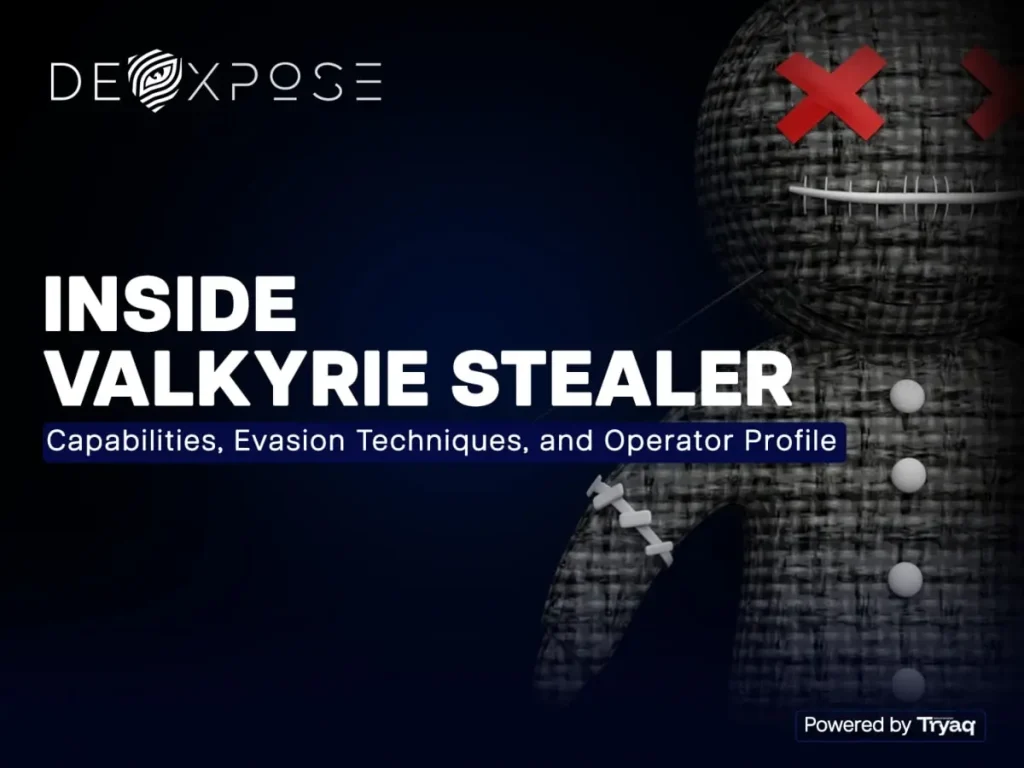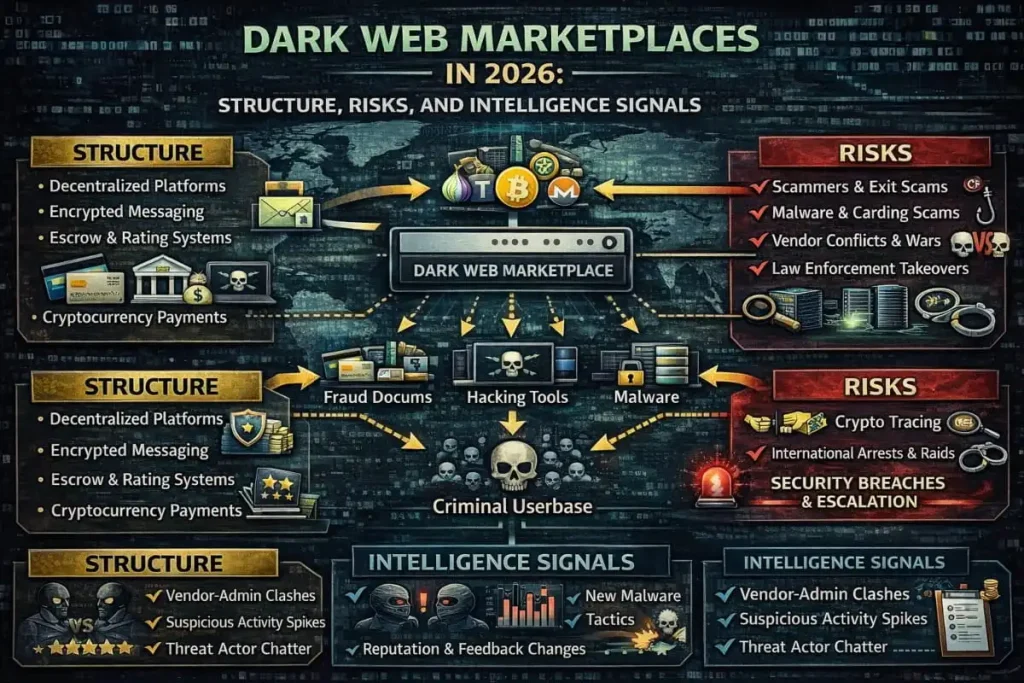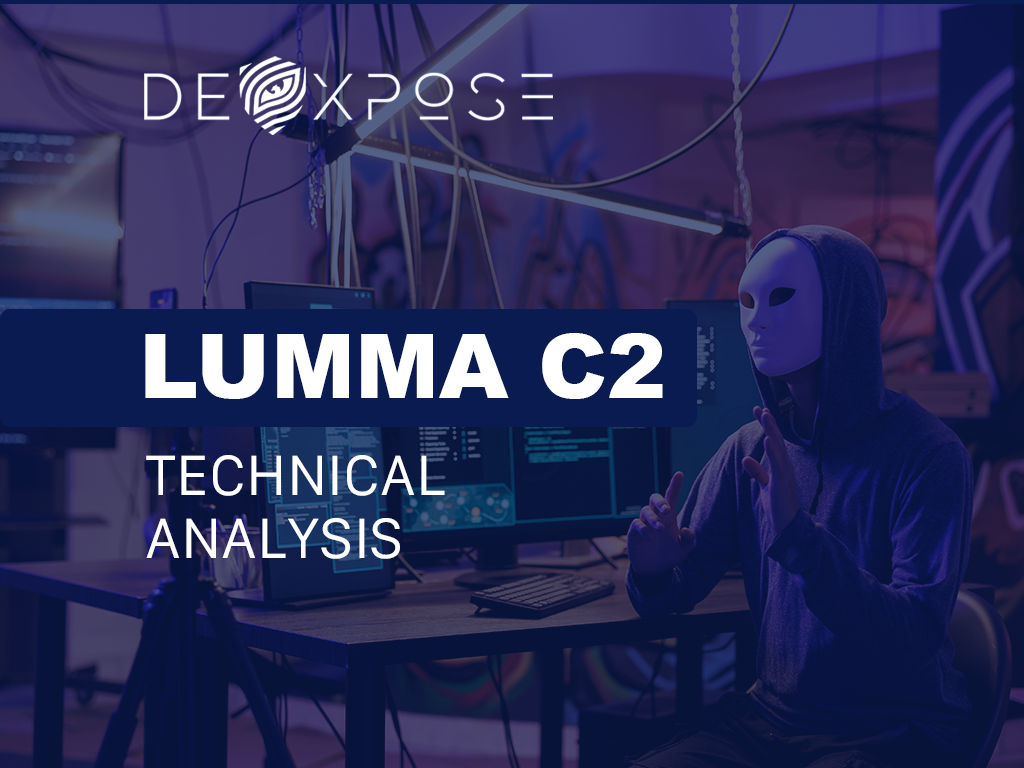Protecting sensitive data in business conditions means more than occasional checks; it requires continuous, contextual security measures that align with business risk. An Oracle security scan is a focused, repeatable assessment that examines Oracle databases, middleware, and configurations to uncover vulnerabilities, misconfigurations, and exposure pathways before attackers do. In the first moments of any incident response or compliance audit, a high-quality scan gives teams the visibility they need to make fast, accurate decisions and to prioritize fixes that reduce real business risk.
This post explains how a comprehensive Oracle security scanning program works, what components it must include, and how to operationalize findings into durable protections. You’ll get tactical steps, recommended metrics, and real-world guidance for integrating scans into cloud, on-prem, and hybrid Oracle deployments all written to be voice-search friendly, practical for security leaders, and valuable for hands-on defenders.
What is an Oracle security scan?
An Oracle security scan is a targeted security evaluation tailored to Oracle ecosystems, including Oracle databases (Oracle Database), Oracle Cloud services, and related middleware (WebLogic, Oracle E-Business Suite, etc.). Rather than a generic network scan, it inspects Oracle-specific elements: user accounts and roles, default accounts, profile settings, password policies, listener and network configurations, insecure PL/SQL packages, unsupported versions, and audit trail configurations.
Scope commonly includes:
- Configuration review (listener, tnsnames, sqlnet).
- Privilege and role analysis (DBA/privileged accounts).
- Vulnerability scanning (CVE mapping to Oracle components).
- Patch and lifecycle checks.
- Sensitive data exposure (data-at-rest encryption, column-level protection).
- Audit and logging validation.
A focused scan by DeXpose, developed through our Offensive Security Partnership, reduces false positives with Oracle-aware checks and delivers prioritized findings mapped to operational risk and compliance controls.
Why an Oracle security scan matters (Risk, compliance, and business impact)
Oracle databases often contain crown jewel data PII, financial records, and intellectual property. A single misconfigured listener, weak administrative certificates, or unpatched CVE can expose that data at scale. Regular scans help you:
- Reduce attack surface by discovering outdated versions and weak configurations.
- Improve incident response through clear, reproducible findings and recommended remediations.
- Demonstrate compliance with regulations (PCI-DSS, GDPR, HIPAA) via documented checks and remediation evidence.
- Prioritize remediation using risk-based scoring tied to business impact rather than mere checkbox compliance.
High-quality scans are the difference between noisy alerts and actionable risk reduction.
Key components of a robust Oracle scanning program
1. Pre scan planning and asset inventory
A reliable scan begins with an accurate list. Identify Oracle instances (SID/Service Name), listener endpoints, cloud tenancy identifiers, related middleware hosts, and the data classification for each instance. Map owners, change windows, and keep contacts so scanning does not disrupt production systems.
2. Credentialed vs. non credentialed scanning
Credentialed scans (with read-only DB accounts) allow deep inspection: checking role grants, password hashes, schema privileges, and configuration tables. Non-credentialed scans identify network-exposed services and surface-level vulnerabilities. Use both credentialed scans for depth and non-credentialed for discovery and external exposure testing.
3. Vulnerability checks and CVE mapping
A scan must map detected software and configuration disadvantages to known CVEs and vendor advisories. This step produces a prioritized patch plan and helps measure remediation SLAs against critical findings.
4. Configuration and hardening assessment
Compare runtime configuration against secure baselines (Oracle security guide recommendations, CIS benchmarks). Look for insecure parameters such as weak sqlnet.ora settings, listener configurations that allow anonymous connections, or database parameters that permit weak authentication.
5. Privilege and user entitlement analysis
Identify accounts with excessive privileges, dormant sysdba roles, default accounts enabled, and users lacking MFA where possible. Entitlement mapping enables teams to implement least-privilege controls and reduce the risk of lateral misuse.
6. Sensitive data and encryption checks
As part of a Cybersecurity Hard assessment, examine whether encryption-at-rest and column-level protections are configured and whether encryption keys are managed in a secure KMS. Guarantee that data masking or tokenization controls are in place for non-production environments.
7. Audit logging and monitoring validation
A scan should verify that auditing is enabled at the requisite levels, that logs are forwarded to centralized systems (SIEM), and that retention meets policy requirements. It should also validate that alerts exist for suspicious admin activity.
8. Integration with Threat Intelligence Platform
Enrich scan findings with context from a Threat Intelligence Platform to prioritize findings linked to active exploit campaigns and to provide remediation playbooks for the most urgent threats. This context turns raw scan output into tactical action.
How an Oracle security scan protects data technical controls explained
A scan does more than list issues; it validates whether protective controls are in place and functioning.

Database hardening and configuration management
Scans identify insecure database parameters, unnecessary services, and weak network settings. Fixing these reduces direct attack vectors.
Access controls and least privilege enforcement
By flagging over-privileged invoices, unnecessary roles, and shared credentials, scans enable targeted privilege reduction and the implementation of strong role-based admission control (RBAC).
Encryption and key lifecycle management
Scans confirm encryption is active and keys are stored and rotated correctly. This reduces risk from physical theft or improper backups.
Automated detection and logging
Evaluating whether audit logs are comprehensive and whether they are shipped to analytics systems as part of our Data Protection Services ensures that anomalies are detected promptly and investigated.”
Practical remediation workflow: from finding to fixing
Triage and prioritization
- Score by business impact (critical data exposure, external exposure, public exploitation).
- Reference threat intelligence is this actively exploited? Prioritize accordingly.
- Assign owner and remediation window map to change windows and rollback plans.
Fix patterns
- Patch or apply vendor-recommended updates for known CVEs.
- Harden SQLNET and listener files, close unused network ports.
- Rotate and enforce unique admin credentials; implement MFA for Oracle Cloud Console or management portals.
- Apply data encryption where missing and validate key management.
Validation and verification
Re run the scan to confirm remediation. Produce a concise remediation report for auditors and stakeholders that ties evidence to each closed finding.
Integrating scans with operational programs
Continuous scanning and CI/CD pipelines
Embed scans into database build pipelines so configuration drift is caught early. Automated scans on change events prevent regressions.
Metrics and KPIs for executive reporting
Meaningful metrics include:
- Time to remediate critical findings (SLA).
- Number of privileged accounts removed or rotated.
- Percentage of instances with full audit logging enabled.
- Mean time between findings (trend showing improvement).
Playbooks and runbooks
Develop runbooks for common findings (e.g., an unenforced password policy or a misconfigured listener). Include step-by-step remediation commands, rollback steps, and verification checks.
Extending coverage with Cyber Threat Detection Services
Pairing scanning with Cyber Threat Detection Services gives context to findings. Detection services monitor for suspicious behavior such as brute-force attempts against Oracle listener ports or unusual sysdba activity — and correlate these events with recent scan findings to accelerate response.
Detection services bridge the gap between static configuration issues and live adversary behavior, enabling teams to move from discovery to detection and containment.
Third party relationships: MSPs Partnership and Offensive Security Partnership
Working with managed providers
Many organizations lack full-time Oracle security expertise. A well-chosen MSP partnership can provide continuous monitoring, patch management, and operational support for scanning programs. Ensure SLAs include remediation verification and knowledge transfer so internal teams grow capabilities.
Red teaming and third-party validation
An Offensive Security Partnership brings adversary-style testing penetration tests and simulated attacks that attempt to exploit scan-identified weaknesses. This provides proof that remediations are effective and uncovers chained attack paths that scans alone might miss.
Quick, practical checks you should run today
Perform an Oracle Breach Check by reviewing recent advisories and breach databases for signs that any of your exposed Oracle versions or configurations are listed. This early check helps prioritize emergency patching.
Check if the email is compromised for DB admins.
Credential compromise often begins outside the database. Use organizational email checks — such as internal breach-alert services to verify whether privileged DBA email addresses are compromised, and rotate credentials if exposures are found.
Combine scan output with Cyber Threat Analysis.
A one off finding becomes actionable when combined with Cyber Threat Analysis: look at telemetry for suspicious access, unusual queries, or spikes in privilege escalations.
Common pitfalls and how to avoid them
Pitfall: Treating scans as one-off events
Fix: Automate scans and include them in CI/CD and change control. Continuous validation prevents drift.
Pitfall: Using only non-credentialed scans
Fix: Use credentialed scans for deep insight and pair them with external discovery scans to catch exposed endpoints you didn’t know about.
Pitfall: Ignoring business context
Fix: Map findings to data sensitivity and business impact so remediation resources address the highest risk first.
Pitfall: Not verifying remediations
Fix: Re-scan and produce evidence for each closed item; include remediation notes with timestamps and owner names.
Sample scan checklist (operational template)
- Inventory all Oracle instances, owners, and environment type (prod/test/dev).
- Schedule credentialed scans with a read-only admin account.
- Verify listener and network exposure using external scans.
- Check for missing patches and CVE mappings.
- Review roles and privileges; flag accounts with SYSDBA or unnecessary grants.
- Validate encryption at rest and key management.
- Confirm auditing is enabled and logs are forwarded.
- Enrich findings with threat intelligence and prioritize.
- Assign remediation owner, apply fixes, and re-scan.
- Record evidence and update governance artifacts.
Tools, technologies, and automation tips
- Use Oracle-aware scanners or plugins that recognize Oracle-specific CVEs and configuration signs.
- Integrate with orchestration tools (e.g., Ansible, Terraform) to automatically remediate configuration drift.
- Forward logs to SIEM or analytics platforms for long-term trend analysis and detection.
- Use a Threat Intelligence Platform to connect scan findings with active exploitation data.
- Maintain playbooks and automate verification to shorten time-to-remediate.
Measuring success: what improvement looks like
- A declining trend in the number of critical vulnerabilities across scanned instances.
- Faster mean time to remediation critical fixes closed within defined SLAs.
- Fewer privileged accounts and credential-sharing incidents.
- Consistent, centralized audit log coverage across all database tiers.
- Better coverage of non-production environments (to prevent test-to-prod leaks).
These metrics show operational maturity, not just compliance posture.
Case study (anonymized): three months to a safer Oracle estate

A mid-sized finance firm had inconsistent patching, default accounts in production, and limited audit trails. They implemented monthly credentialed Oracle security scan runs, enriched findings with a Threat Intelligence Platform, and partnered with an MSP for remediation support. As part of their enhanced security posture, the team also began regularly checking whether email accounts are compromised to identify exposed employee credentials on the dark web. Within three months, they reduced critical open findings by 78%, implemented full audit forwarding to a centralized SIEM, and removed three shared DBA accounts significantly reducing their attack surface and improving audit readiness.
Governance, policy, and training
- Policy: Define required scanning cadence, acceptable risk levels, and remediation SLAs.
- Governance: Assign a data owner for each database instance and require remediation evidence before the change window closes.
- Training: Offer targeted training for DBAs and cloud engineers on secure configuration, patching, and incident playbooks.
Good policies and regular training ensure scanning results lead to lasting improvements.
Future proofing your scanning program
- Adopt infrastructure as code to codify and automatically reapply secure configurations.
- Move towards continuous compliance (automated checks during build/deploy).
- Combine scanning with active detection (Cyber Threat Detection Services) and red-team validation (Offensive Security Partnership) to test controls under realistic conditions.
- Keep threat context up to date via feeds to the Threat Intelligence Platform.
A mature program blends prevention, detection, and validation to keep pace with evolving risks.
Conclusion
An Oracle vulnerability scan is a strategic tool one that transforms database security from reactive firefighting to proactive hazard management. When these scans are frequent, credentialed, and enriched with threat intelligence, they empower security teams to reduce attack surfaces, prioritize high-impact fixes, and demonstrate control to auditors and leadership. Pair your Oracle vulnerability scans with detection services, managed partnerships, and offensive testing to create a complete security loop from discovery through remediation and verification.
Start with a clear inventory, apply a repeatable scanning cadence, enrich findings with context, and institutionalize remediation warranty. The result is measurable risk removal and stronger protection for your organization’s most valuable data.
Q1: How often should I run an Oracle security scan?
Run credentialed scans at least monthly for production systems, with non-credentialed discovery scans weekly or after any public-facing change. Increase frequency for high-risk environments.
Q2: Can scans safely run against production databases?
Yes when using read-only, non-disruptive credentials and tests designed for production, scans are safe; schedule heavier checks during maintenance windows if needed.
Q3: What’s the difference between a scan and a penetration test?
A scan finds misconfigurations and known vulnerabilities; a penetration test attempts to exploit those weaknesses to validate real-world risk and chained attack paths.
Q4: How do I prioritize remediation from scan findings?
Prioritize by business impact (data sensitivity), exposure (internet-facing vs. internal), and active exploitation intelligence; critical, externally exposed issues come first.
Q5: Is outsourcing scans to an MSP a good idea?
Yes, an MSP’s Partnership can provide continuous expertise and operational capacity, but it requires clear SLAs and knowledge transfer to improve internal skills over time.