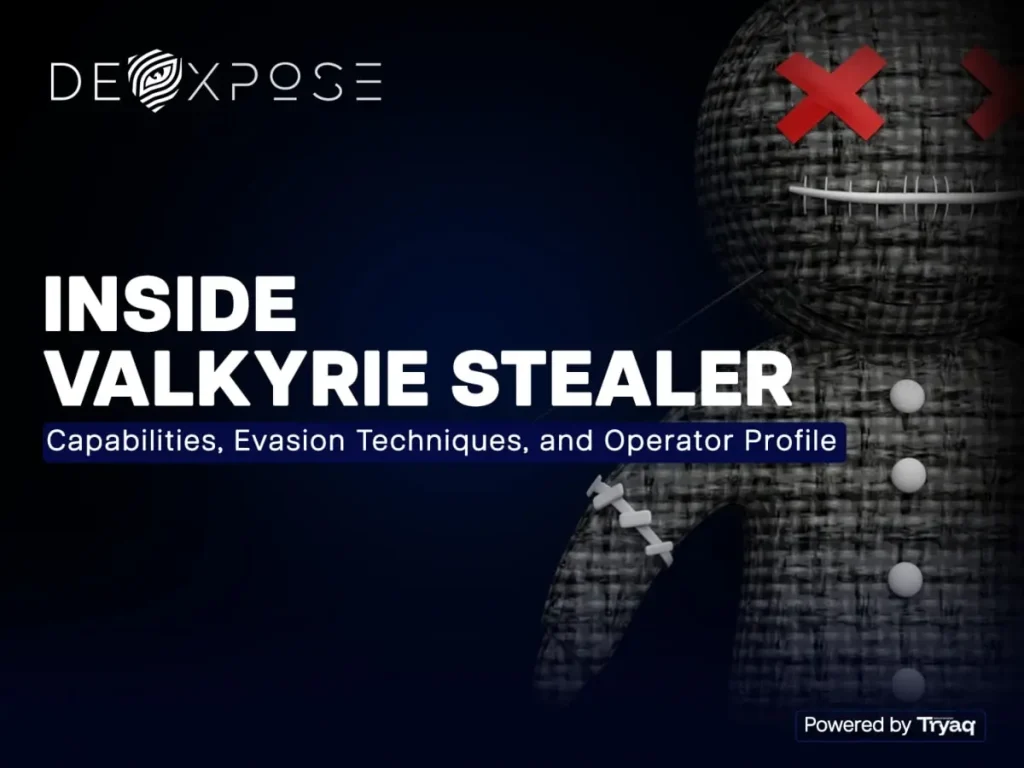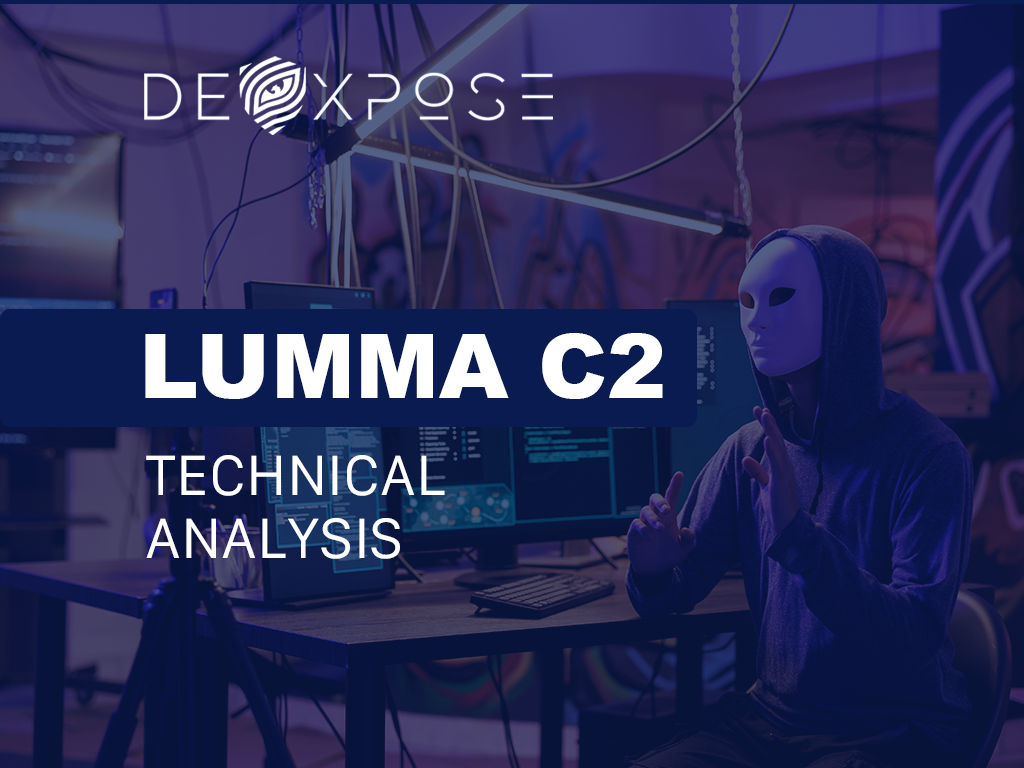In an age where a single exposed password or email can trigger a cascade of account takeovers, a targeted Dark Web email scan is one of the fastest ways to identify exposures and stop attacks before they escalate. Within minutes, you can discover whether your email address, passwords, or linked credentials appear in underground marketplaces, paste sites, or breached databases, and then take the proper containment steps. This post explains why the scan matters, how it works, how to act on results, and how to build ongoing defenses that reduce risk for individuals and organizations.
Why run a Dark Web Monitoring program?
Many breaches begin long before an attacker moves a leaked credential shows up on a forum, is scraped by bots, or is sold in a malware-enabled marketplace. That’s why Dark Web Monitoring is essential: it finds those early signals. Monitoring helps detect exposed emails, passwords, and other identifying data that fraudsters can use for phishing, account takeover, or identity theft.
The real-world cost of ignoring early signals
- Stolen email + reused password = account takeover within hours.
- Attackers often use credential stuffing (automated login attempts) immediately after a leak appears.
- Customer trust and brand integrity take months to repair preventing the leak is cheaper than remediation.
What a Dark Web email scan actually finds
A targeted scan looks beyond public search engines and touches sources where stolen data is traded or dumped.
Typical findings and what they mean
- Email + password pairs direct sign that an account’s credentials are compromised.
- Associated personal data (phone numbers, full names, addresses) increases fraud risk.
- Token, API key, or session dump immediate path to system access.
- Paste sites and forum posts indicators of broader data sharing or weaponization.
These results form the raw material for Credentials Leak Detection and follow-up investigations.
How a Dark Web email scan works (technical steps explained)
A practical scan uses a combination of automated collection and human curation to surface credible leaks.
Collection where data comes from
- Crawlers and scrapers harvest content from forum threads, marketplaces, paste sites, and leaked database dumps.
- Commercial feeds and partnerships extend coverage into private marketplaces and indexed archives.
Matching how your email is checked
- The scan matches exact email strings and known username variants, plus domain-scoped searches for corporate assets.
- Hashes and partial matches are used when leaked data is hashed; analysts attempt to validate plausibility.
Validation & enrichment
- Collected hits are validated duplicates removed, timestamps checked, and context gathered.
- Enrichment adds metadata: source type, leak date, sample evidence, and associated identifiers.
This process produces actionable Dark Web Insights you can use right away.
Step-by-step: Run a Dark web email scan for your organization
Whether you’re an individual or part of a security team, the following steps make a scan practical and productive.
1. Define scope and priority
- List emails, domains, and critical service accounts to check.
- Prioritize high-risk personnel (finance, IT admins, executives).
2. Choose a scanning approach
- Self-service tools and free checks are okay for a quick look.
- For enterprise coverage, use a provider with long-tail feed access and human validation.
(If you prefer one-off checks, many vendors provide a Free Dark Web Report; use those to triage before buying continuous protection.)
3. Run the scan and collect evidence
- Export results in a standardized format (CSV, JSON) and attach source snippets.
- Tag hits by risk level: confirmed credentials, potential identifiers, or noisy public exposures.
4. Immediate containment
- Reset exposed passwords and terminate active sessions.
- Force Multifactor Authentication (MFA) where possible.
- Block or monitor suspicious IPs and login attempts.
5. Investigate and remediate
- Cross-check exposed credentials against internal logs to find authentication attempts.
- If credentials were used, conduct a complete incident response, including privilege review and user notifications.
6. Strengthen defenses
- Enforce unique passwords, password managers, and organization-wide MFA.
- Place accounts on continuous monitoring and adopt Real-Time Threat Intelligence for instant alerts.
Interpreting scan results prioritization and action

Not every hit requires panic. Analyzing results correctly saves time and prevents unnecessary trouble.
Triage framework
- Confirmed credentials: Treat as urgent. Reset passwords, check reuse across services.
- Partial matches or hashed dumps: Investigate whether an internal account uses similar patterns.
- Public paste mentions: Validate authenticity; sometimes data is recycled and out of date.
- False positives: Filter noisy sources and focus on reproducible evidence.
Linking to Data Breach Detection timelines
A timestamp on a leak can show when data first appeared online and help correlate with spikes in suspicious activity. Use Dexpose to analyze timestamped evidence and determine whether an attacker acted after the leak or if the leak was part of a broader breach event.
Use cases individuals, small teams, and large enterprises
Individuals fast protection for personal accounts
A quick scan will tell you if your email was part of a recent credential dump. If so, change passwords, enable MFA, and consider a password manager to prevent reuse.
Small businesses buy time and reduce business risk
Small teams often reuse credentials across services. Implement rolling password resets for admin accounts, and set up ongoing scans to detect leaks early.
Enterprises integrated defense and brand-focused programs
Enterprises should embed scanning into their identity and access management processes, feed findings into SOC workflows, and use results for Brand Protection and compliance reporting.
Technology choices what to look for in a scanning solution
Pick a solution that balances coverage, accuracy, and actionability.
Coverage & data sources
- Look for vendors with deep crawling, private feed partnerships, and historical archives.
- Ensure the provider supports a range of source types, including forums, marketplaces, paste sites, Telegram channels, and leaked database repositories.
Accuracy & validation
- Human review reduces false positives.
- Providing raw evidence excerpts increases trust and enables your team to validate claims.
Integrations & workflow
- Seamless export to SIEM, ticketing systems, and identity platforms speeds containment.
- Automated playbooks that trigger password resets or MFA enforcement save minutes in an incident.
Analytics & context
- Dashboards that show trending exposures, risk by domain, and user-level impact translate raw hits into a security roadmap.
- Combine scan outputs with Cyber Threat Analysis and threat feeds for proactive defenses.
Privacy, ethics, and legal considerations
Scanning the dark web for your own or your company’s data is legitimate, but there are caveats.
Respect privacy and data protection laws
- Only search for emails and accounts you own or have written authorization to monitor.
- Preserve the evidence chain of custody for any formal investigations.
Avoid entrapment or engagement with criminals
- Do not interact with sellers or probe marketplaces beyond passive collection.
- Escalate interactions with law enforcement if you encounter active threat actors or extortion attempts.
Building long-term resilience beyond a single scan
A one off scan is helpful, but long-term risk reduction comes from layered controls.
Identity hygiene
- Password managers, unique passwords, and enterprise SSO with strong policies reduce reuse and exposure.
- Enforce password rotation only when a compromise is confirmed; otherwise, favor stronger controls like MFA.
Monitoring & detection
- Continuous monitoring helps you catch new leaks quickly.
- Combine dark web signals with internal telemetry (login anomalies, MFA failures) to spot attacker behavior early.
Employee training & phishing resistance
- Teach staff to recognize credential phishing and the risks of reusing work emails on consumer sites.
- Simulated phishing tests and rapid remediation plans shorten the attack window.
Measuring ROI how scanning saves money and reputation
Quantify the value of a scan program to make the business case.
Cost avoidance
- Preventing account takeovers avoids direct financial losses and regulatory fines.
- Faster containment reduces the scope and duration of breaches, lowering response and notification costs.
Brand and customer trust
- Proactively detecting exposures and notifying affected users demonstrates responsibility and preserves reputation.
- Investments in Cyber threat intelligence and public-facing remediation pages can reduce churn after incidents.
Common challenges and how to overcome them
Noise and false positives
- Apply human validation and source scoring.
- Use enrichment (IP addresses, timestamps) to increase confidence.
Incomplete coverage
- Combine multiple feeds and vendors for better reach.
- Regularly test coverage with simulated leaks and internal audits.
Speed of action
- Automate playbooks (password reset, logout of active sessions) to minimize manual steps.
- Integrate findings into incident response and identity management systems.
Advanced tactics when to bring in experts
Large-scale leaks, targeted attacks on executives, or the exposure of secrets (such as API or private keys) require experienced responders.
Threat hunting and forensic correlation
- Security teams should correlate dark web hits with internal logs to find suspicious access patterns.
- Forensic analysis can reveal whether leaked credentials were used, and help map attacker activity.
Working with law enforcement and external specialists
- If you see extortion, sprawl of sensitive customer data, or targeted campaigns, engage law enforcement and specialized response firms.
- Preserve evidence; avoid tipping off attackers if you suspect active exploitation.
Practical checklist ready-to-run list after a scan detects a leak
- Confirm the leak and capture evidence (screenshots, URLs, timestamps).
- Reset compromised passwords and terminate sessions.
- Enforce MFA and block suspicious login sources.
- Search internal logs for suspicious authentication.
- Notify affected users with clear remediation steps.
- Track the incident, perform root-cause analysis, and update defenses.
This checklist pairs immediate containment with the follow-through needed to prevent repeats.
Choosing the right vendor questions to ask

- What data sources do you cover, and how do you validate evidence?
- Can you provide real examples and a sample Free Dark Web Report?
- How do you integrate with our ticketing, SIEM, and IAM solutions?
- What SLAs exist for detection and alerting, and is human triage included?
- How do you protect our privacy and manage legal compliance?
Answers to these questions reveal whether a supplier delivers coverage, speed, and trust.
Case studies short examples
Retail firm prevents fraud surge
A retailer discovered a batch of employee emails in a leaked database; the Data Breach Detection timeline showed a spike in fraudulent returns associated with those emails. Rapid resets and strengthened checkout controls stopped losses and blocked credential stuffing attempts.
Executive account protected
An executive’s email was found on a paste site; the security team enforced MFA and ran a forensic check. They detected no successful access but had time to reissue tokens and avert a high-impact business email compromise attempt.
Final thoughts
A single Dark Web email scan is a moment of truth: it tells you whether sensitive accounts are already exposed. But the real value comes when scanning is part of a repeatable security rhythm one that includes prevention (password hygiene, MFA), detection (continuous monitoring), and response (quickly containing and remediating incidents). By combining automated crawling, human validation, and tight integration with identity controls, organizations and individuals can dramatically reduce the window of vulnerability and the real-world harm that follows.
If you’re ready to act, start with an initial scan for critical emails and domain names, prioritize confirmed credential hits, and implement MFA and unique passwords immediately. Over time, use Darkweb Data API Integration to feed dark web findings into your security operations, ensuring you make informed, timely decisions that protect data, customers, and your reputation.
FAQs
Q1: How fast does a dark web scan return results?
Most basic scans return initial results within minutes to hours; deep validation of hits can take longer, depending on the source’s complexity and the need for human review.
Q2: Will scanning reveal exactly where my password was shown?
Yes reliable scans include source snippets or links (when legal), timestamps, and evidence to help you confirm and prioritize remediation steps.
Q3: Is a free dark web check enough for businesses?
Free checks are helpful for a quick triage, but businesses need continuous monitoring and validation to detect new leaks and manage risk at scale.
Q4: Can attackers misuse the scan results?
Reputable providers strictly limit access to evidence and follow legal boundaries; sharing raw findings publicly can be risky, so handle results securely.
Q5: What immediate steps should I take if my email shows up?
Reset passwords, enable MFA, check for reuse across services, review recent logins, and consider a full account security review.