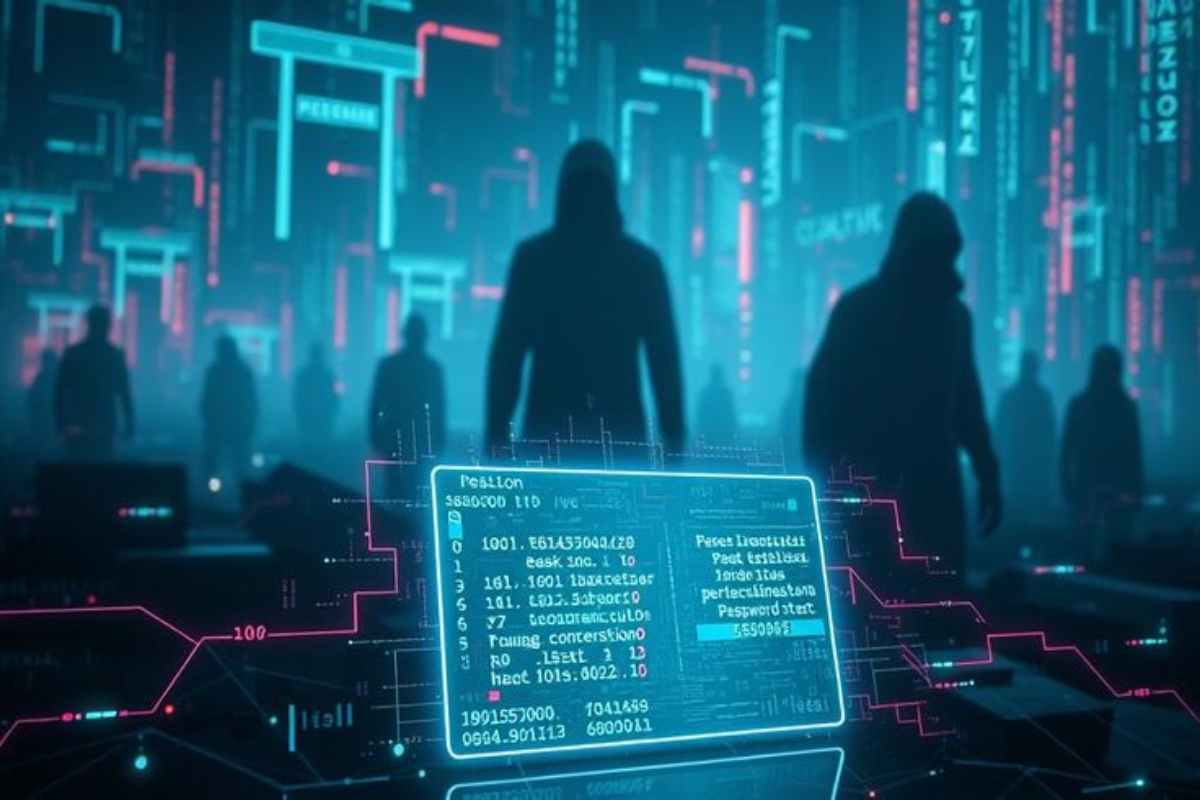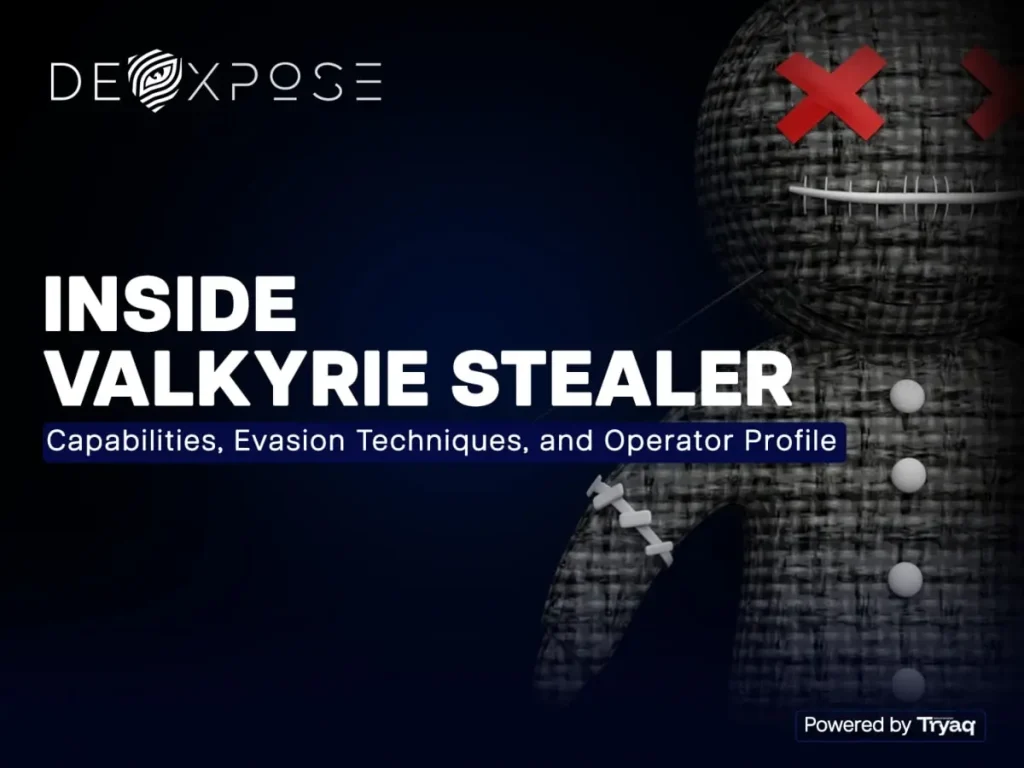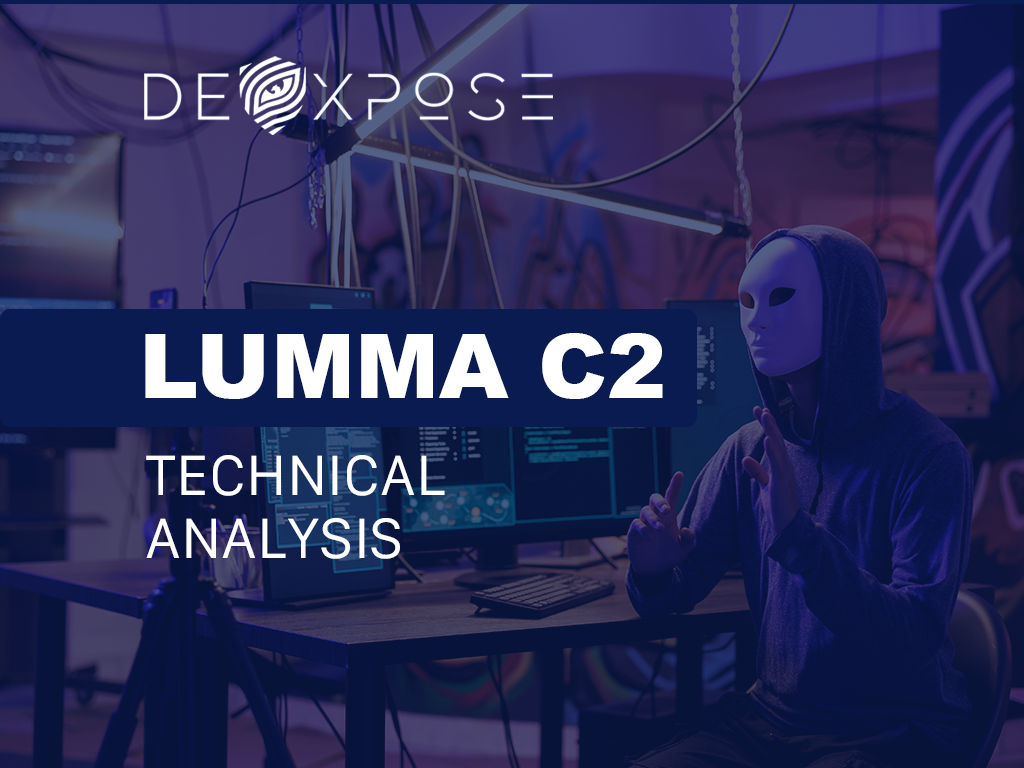Protecting your personal data today means protecting places you never visit: encrypted forums, shadow marketplaces, and hidden databases. In the early stages of modern digital defense, Dark Web Monitoring tools alert you when your email address, passwords, or identity details surface where they shouldn’t. This early warning gives you time to contain damage, change credentials, and stop fraud before it turns into identity theft or financial loss.
In this post, you’ll get a clear, practical guide to how these systems work, what features really matter, how to respond when a match is found, and how to choose a service that fits your needs. I’ll also bust common myths and include short, actionable next steps to help you protect your digital life effectively.
What the “dark” and “deep” web actually mean (and why it matters)
Most people lump everything hidden online into a single scary term, but the internet has layers:
- Surface websites indexed by search engines (news, social media, public blogs).
- Deep web pages not indexed by search engines (private databases, paywalled pages, internal corporate tools). This is where routine, legitimate data lives.
- The dark web is an intentionally hidden part of the internet accessible only with specialized software and often used for anonymous communication and marketplaces.
Understanding these distinctions explains why monitoring requires specialized methods such as credential scanning and forum scraping rather than simple Google searches.
How Dark Web Monitoring tools work: Deep Web Scanning and surveillance
Dark web protection, as part of broader digital risk protection, relies on a mix of automated and human-led research. At its core, monitoring uses crawlers, scraping engines, human brains, and strategic partnerships to discover exposed data. Here’s the workflow in usable terms:
Collection searching markets, forums, and repositories
Automated crawlers and targeted human searchers scan marketplaces, paste sites, and hidden forums to gather leaked datasets and listings. This process is continuous because leaks can appear at any time.
Indexing and normalization
Collected items are normalized (standardized) so different leak formats, databases, text dumps, or screenshots can be searched quickly.
Matching to your identity (watchlists)
Monitoring services compare indexed data to your watchlist: email addresses, phone numbers, usernames, and patterns from your identity profile. When a match appears, the system flags it.
Verification and prioritization
Good services verify whether a match is credible (to reduce false positives) and score the severity: an exposed password, a complete identity bundle, a payment card, or a claimed sale of your records.
This whole pipeline collection, indexing, matching, and verification is what distinguishes casual searching from professional Dark Web Surveillance.
Key features that matter (and why)
Not all tools are created equal. Focus on features that give real, usable protection.

Compromised Credentials Monitoring
A top feature: matching leaked username/password pairs to your accounts. When credentials are found, you get an actionable alert to reset the password and review account activity. This is classic Compromised Credentials Monitoring.
Real-time alerts and prioritized notifications
Speed matters. Alerts that arrive within hours let you act before attackers try logins or fraud. The tool should also prioritize alerts (e.g., complete identity bundle > single password).
Email-focused checks check if email is compromised & Email breach checker
Many services include tools to check whether an email is compromised or an Email breach checker that quickly tells you whether your address appears on known leak lists. That’s an easy, immediate step anyone can take.
Coverage deep and dark web monitoring vs. superficial scans
Ask whether the service does deep and dark web monitoring, not just surface checks. Coverage should include paste sites, IRC psychics, darknet marketplaces, and underground forums.
Remediation guidance and identity restoration
Alerts are only helpful if paired with clear next steps: password reset links, credit freeze guidance, and identity recovery assistance. Top providers often include remediation support, sometimes via specialists.
Free Dark Web Report options
Some vendors offer a Free Dark Web Report to give you a snapshot of any exposed information tied to an email address. These free tools are a good first check, but paid plans typically offer ongoing protection and stronger verification.
Types of data these tools detect
Knowing what can show up helps you understand risk and how to respond.
- Credentials: usernames, emails, passwords (often sold as combos).
- Personal Identifiers: full name, date of birth, national IDs, social security numbers.
- Financial Data: credit card numbers, bank details.
- Access Tokens & API keys: developer keys, OAuth tokens that can permit account Takeover.
- Private communications: screenshots, chat logs, or leaked documents.
Different detections require different responses. A leaked password requires a reset, while stolen identity documents may need credit and government notifications.
Real-world benefits: Why monitoring reduces harm
Early breach detection prevents account takeover
Fast detection of leaked credentials gives you the chance to change passwords before attackers succeed.
Minimizes financial loss
Alerts that reveal stolen payment details or fraudulent activity let you freeze or dispute charges earlier.
Protects reputation and privacy.
Data that’s used to impersonate you on social platforms or marketplaces can be removed faster when you know about the leak.
Supports regulatory and legal needs
For businesses and professionals, monitoring shows due diligence: proving you track breaches and regularly check if your email is compromised can be essential for compliance.
Step-by-step response plan when a detection happens
What to do immediately and in the following days:
- Verify the alert, check the detection details, and review any sample data.
- Change affected credentials, immediately reset passwords on affected accounts, and any that share the same password. Use a strong, unique password manager.
- Enable multifactor authentication and add 2FA for accounts that support it.
- Scan for related leaks, run a full review of linked emails, phone numbers, and secondary addresses.
- Monitor financial accounts, watch for suspicious transactions, and contact banks if needed.
- Consider an identity freeze for severe leaks of national ID or full identity bundles.
- Report and document incidents for businesses, log them, and report to relevant stakeholders or regulators as required.
This plan turns a scary alert into a structured, effective reaction.
Choosing the exemplary service: what to compare
Not every vendor suits every user. Compare these dimensions:
Coverage and data sources
Does the service include marketplaces, forums, paste sites, and Deep Web Scanning? More sources reduce blind spots.
Speed and accuracy
How quickly are alerts delivered, and what’s done to reduce false positives? Fast, verified alerts matter more than noisy ones.
Privacy and data handling
What does the provider log about you? Read privacy policies. A monitoring provider shouldn’t collect extra personal data you didn’t submit.
Remediation and support
Does the tool offer actionable remediation, identity restoration support, or human analysts for complex leaks?
Business vs consumer plans
Businesses need enterprise features (API access, team dashboards, regulatory reporting) while individuals may prefer simple email alerts and an Email breach checker.
How the technology keeps improving
Monitoring evolves along with the underground. Notable trends:
- AI-assisted triage reduces false positives by analyzing context.
- Automated credential validation tests if leaked credentials still work to prioritize urgent matches.
- Threat-intel sharing lets providers cross-verify leaks with partner feeds.
- Behavioral detection may spot fraud patterns linked to exposed data.
These improvements make monitoring more actionable and reduce alert fatigue.
Limitations and realistic expectations
It’s essential to be honest regarding what monitoring can and cannot do:
- Monitoring cannot remove data from the dark web; it notifies you of exposure but can’t guarantee deletion.
- Not all sites are reachable; some private channels remain inaccessible even to sophisticated tools.
- False positives and duplicates occur; verification layers help, but aren’t perfect.
- Detection is reactive; it helps after a leak is published, but it doesn’t prevent the initial breach.
Knowing these limits helps you combine monitoring with other defenses, such as strong password hygiene, device security, and regular account reviews.
Dark Web breach Monitoring vs. breach monitoring: are they the same?
Short answer: related but different.
- Dark Web breach Monitoring focuses specifically on the hidden corners of the internet, including marketplaces, private forums, and paste sites.
- Breaches Monitoring is broader and includes publicly reported breaches, data dumps, and known incident feeds.
A strong security posture uses both: dark web signals often reveal the earliest signs of attempted fraud, while broad breaches feed capture large-scale compromises reported elsewhere.
Practical checklist: daily, weekly, and monthly habits
Create a simple routine around detection and prevention:
- Daily: Glance at alerts, and check the inbox for suspicious messages.
- Weekly: Run an Email breach checker and rotate passwords for critical accounts if compromised.
- Monthly: Review account devices and active sessions, and confirm backup authentication methods.
- Quarterly: Check credit reports and refresh emergency contacts for identity recovery.
Routines make monitoring manageable; it’s about small, repeated steps more than one-time fixes.
Use cases: individuals, families, and small businesses
Individuals and freelancers
A personal monitor protects emails, financial accounts, and online identities. Paired with a password manager and 2FA, it reduces the risk of account takeover.
Families
Set up monitoring for all adult family members and teach teens secure password habits. Financial protections for parents can catch early fraud attempts.
Small businesses
Companies should use enterprise monitoring tied to corporate domains, employee credentials, and vendor lists. Business-level Compromised Credentials Monitoring can prevent lateral breaches.
When a free scan helps and when it doesn’t
A Free Dark Web Report or one-time Email breach checker is a great start: it reveals whether your email has appeared in public leaks. These tools provide basic Dark Web security protection, but free scans often lack continuous monitoring, verification, and remediation support. If you want ongoing protection and quicker incident response, consider upgrading to a paid plan.
Myths about dark web monitoring busted
- Myth: If my data is on the dark web, I’m doomed.
- Reality: Early detection can dramatically reduce impact; fast action (password resets, 2FA) often stops attackers.
- Myth: Only big companies get breached.
- Reality: Individuals and small businesses are frequent targets because they’re often easier to exploit.
- Myth: All monitoring services are the same.
- Reality: Coverage, verification, and remediation support vary widely; reviews and trials matter.
Short case study of how a timely alert stopped fraud
(A composite example.) Jane, a freelance designer, received an alert that her email address and password had been posted on a marketplace. The monitoring tool verified the leak and marked the incident as high severity. Jane immediately changed passwords, enabled 2FA for her design portal and payment provider, and contacted her bank. The would-be attackers tried to use the credentials within 12 hours, but 2FA and the changed credentials stopped them. Because Jane had monitoring, the exposure never resulted in a financial loss.
This illustrates the real advantage: detection + move = prevention.
Cost vs. value: Is monitoring worth it?
Prices range from free one-off checks to subscription services with identity restoration, family plans, and enterprise dashboards. Consider the value of what’s at risk: your finances, identity, and reputation. For most people and small businesses, an affordable continuous monitoring plan delivers far more value than its cost when it prevents even one successful attack.

Final checklist: getting started today
- Run a one-time Email breach checker.
- Sign up for continuous monitoring (even a basic tier).
- Use strong, unique passwords stored in a password director.
- Enable multifactor authentication everywhere possible.
- Practice safe email habits and be skeptical of unsolicited requests.
Monitoring is one layer in a layered defense, but it’s a powerful, often overlooked one.
Conclusion
Dark Web Monitoring tools give you the eyes and ears you can’t have in hidden corners of the internet. By combining continuous scanning, verified alerts, and clear remediation steps, including Compromised Credentials Monitoring, Deep Web Scanning, and practical email checks, you dramatically reduce the odds that a leak becomes an identity theft or financial loss. Use monitoring as part of a broader security routine: unique passwords, 2FA, and regular account reviews. That combination turns detection into prevention.
FAQs
How quickly will I be notified if my data appears on the dark web?
Most services deliver alerts within hours to a day after detecting a match. Prioritization systems usually surface high-risk leaks first so you can act quickly.
Can dark web monitoring remove my data from underground sites?
Monitoring itself cannot guarantee removal; it notifies you. Some providers offer takedown assistance, but many underground listings reappear elsewhere.
Is a free dark web report enough to stay safe?
A free report is a helpful starting point, but it lacks continuous protection and verification. For ongoing safety, constant monitoring is recommended.
Will monitoring spam me with false alarms?
Reputable providers filter and verify matches to reduce false positives, but occasional noisy alerts can still occur; choose a service with high accuracy and clear severity labels.
Is my email compromised without a paid plan?
Yes, many providers offer an Email breach checker or a free dark web lookup to see whether your email appears in known leaks, though continuous scanning requires a subscription.