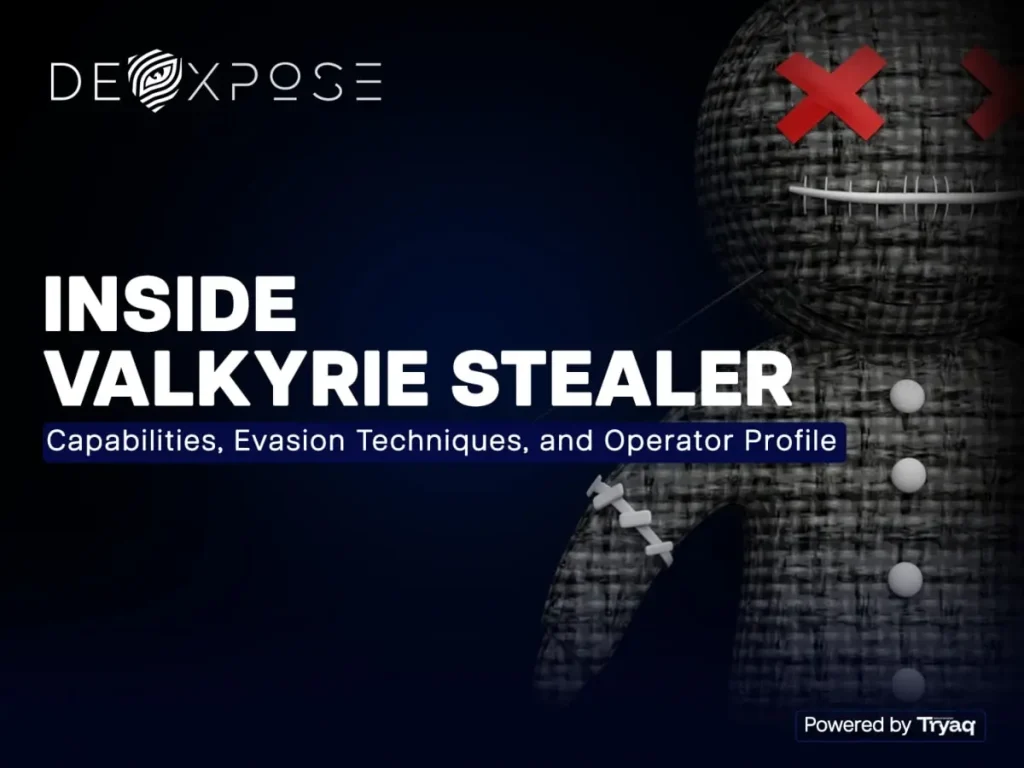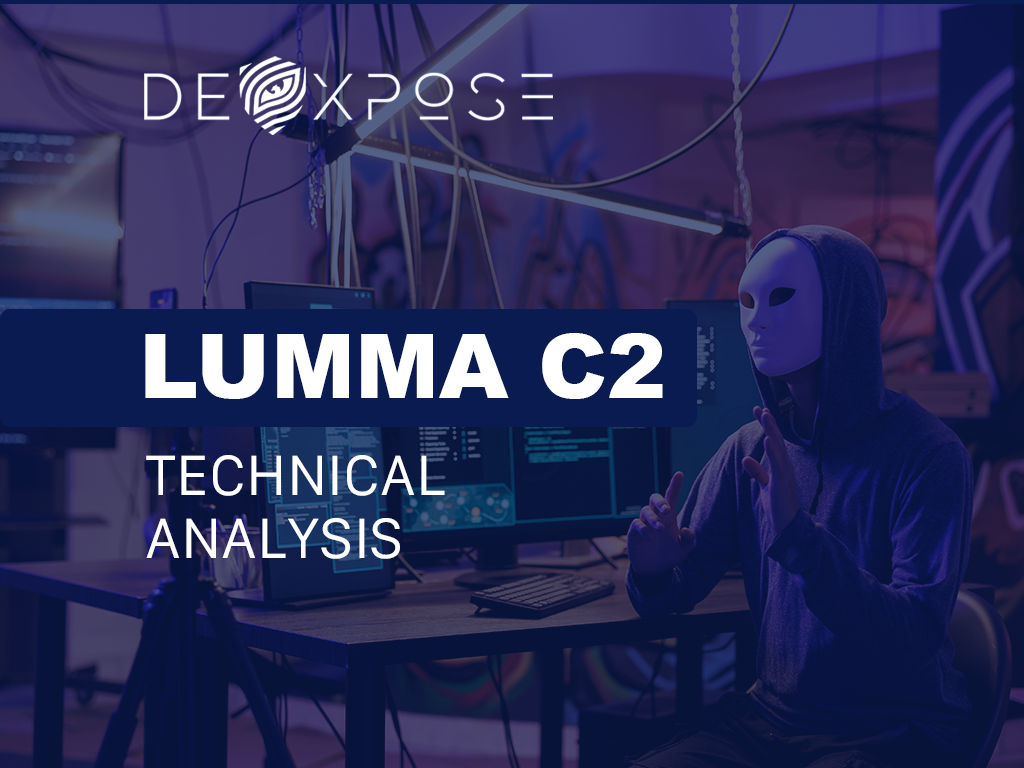Email is the backbone of our digital identity. It’s the account you use to sign in to social networks, online banking, e-commerce stores, business applications, and almost every modern service. Suppose someone gains unauthorized access to your inbox. In that case, they don’t just see Check if Email is Compromised our messages they can reset your passwords, impersonate you, steal sensitive data, and even launch scams in your name. Unfortunately, the number of compromised accounts is increasing every year, fueled by large-scale data breaches, phishing attacks, malware infections, and social engineering tactics that are becoming more sophisticated.
In many cases, people don’t realize their address has been exposed until it’s too late. This silent risk is precisely why scanning your email for signs of compromise should be part of your personal or business security routine. In this article, you’ll learn how to identify whether your email is at risk, understand the common causes of compromise, and see how a free, secure scan can help you take action before real damage occurs.
Understanding How Email Accounts Get Compromised
Before you can prevent or detect an account takeover, it’s essential to understand how email addresses and their credentials end up in the wrong hands. This is where dark web monitoring services play a key role, helping identify exposed data early. While the technical details may vary, most compromises originate from one or more of the following sources:
Large-Scale Data Breaches
When hackers target popular services such as social networks, online retailers, or SaaS platforms, they often extract huge databases with usernames, passwords, and other personal details. Even if you’ve never been hacked directly, your information may still appear in these leaks. A data breach monitor helps track this exposure and alerts you if your account details show up in a breached database because you once used a compromised site.
Phishing Campaigns
Phishing emails are carefully crafted to trick recipients into revealing their login credentials. They may imitate a legitimate company’s branding, use urgent language, and link to fake login pages that harvest your details.
Malware Infections
Malware installed on your device whether through a malicious attachment, a compromised website, or an unsafe download can log keystrokes, capture screenshots, and transmit your login data to attackers without your knowledge.
Credential Stuffing Attacks
Insider Threats
Not all compromises come from outside. In some cases, a disgruntled employee or someone with privileged access may deliberately misuse or leak credentials, which is why data breach monitoring services matter.
Signs Your Email May Already Be Compromised
While a professional scan offers the most reliable confirmation, there are warning signs that should prompt immediate action:
- Unexpected password reset emails from services you don’t recognize.
- Notifications of login attempts from unfamiliar locations or devices.
- Friends or colleagues receiving strange or spam-like messages from your address.
- Missing or deleted emails in your inbox or sent folder.
- Inability to log in despite using your correct password.
The challenge is that these signs don’t always appear right away attackers may monitor an account quietly for weeks before taking overt action. This is why proactive monitoring is essential.
The Role of a Free and Secure Email Scan
A scan specifically designed to detect compromise works by comparing your email address against massive datasets of known breaches, underground market listings, and dark web data dumps. Unlike a simple search engine query, these scans draw on sources not accessible to the public and update regularly as new leaks are discovered.
The most effective solutions combine automation with human verification to reduce false positives and ensure the results are relevant. With a secure scanning service, you can:
- Instantly find out if your email has been part of any known breach.
- Identify which services or websites were affected.
- Get recommendations on what steps to take to secure your accounts.
- Stay informed with ongoing monitoring so new exposures are caught early.
How the Process Works Step by Step
While each platform may have its methodology, a reliable scanning and monitoring process generally follows these steps:
- Email Entry: You enter the address you want to check in a secure form. Reputable services never store your password and may not even store the email address after the scan is complete.
- Breach Database Query: The system searches extensive, aggregated collections of breach data, both from public leaks and from sources on the dark web that are not indexed by search engines.
- Dark Web Monitoring: Specialized crawlers monitor underground forums, encrypted chat groups, and illicit marketplaces where stolen credentials are traded or sold.
- Data Validation: Any matches found are reviewed to confirm they are legitimate exposures connected to your address. This reduces noise from outdated or unrelated records.
- Results and Guidance: The scan results show whether your address appears in any known breach, along with details such as the type of data exposed and the date of the incident.
- Recommendations for Remediation: Based on the type of breach, you receive specific next steps, for example, changing passwords, enabling two-factor authentication, or notifying affected contacts.
Why Security and Privacy in Scans Are Non-Negotiable

It’s essential to choose a scanning tool for monitoring the dark web that prioritizes user privacy. Since you’re dealing with sensitive information, the provider should have clear policies on:
- Data Handling – Whether they store the scanned email address or discard it immediately after the check.
- Encryption – Use of secure protocols (HTTPS, TLS) to protect data in transit.
- Anonymity Options – Some tools allow you to search without directly submitting the address in plain form.
- No Sharing with Third Parties – Assurance that your address won’t be sold or used for marketing without consent.
Preventing Future Email Compromise
Even if your current scan comes back clean, proactive measures are essential to maintaining that status.
Use Unique, Strong Passwords for Every Account
Avoid password reuse and create complex combinations of letters, numbers, and symbols. A reputable password manager can help you keep track without resorting to unsafe shortcuts.
Enable Multi-Factor Authentication (MFA)
Adding a second verification step, such as a one-time code sent to your phone, combined with cyber threat monitoring, greatly reduces the chance of an attacker logging in, even if they have your password.
Be Cautious with Email Links and Attachments
Always confirm the sender before clicking a link or downloading a file. Even if a message appears to be from someone you know, confirm if it seems unusual.
Keep Software and Devices Updated
Deep Web vs Dark Web: Outdated operating systems, browsers, and apps often have vulnerabilities that attackers exploit. Keeping them updated helps close these security gaps.
Monitor Your Accounts Regularly
Don’t rely on one-time scans. Ongoing monitoring can alert you the moment your credentials appear in a new breach, allowing you to act before criminals exploit them.
How Businesses Benefit from Email Compromise Checks
While individuals are often the focus of breach-checking tools, organizations have even more to lose from compromised email accounts. For businesses, the stakes include:
- Data Loss – Sensitive corporate documents, trade secrets, or client files accessed without authorization.
- Financial Fraud – Fraudulent invoices or payment instructions sent from legitimate company addresses.
- Brand Damage – Loss of trust if customers receive phishing emails from what appears to be the official domain.
- Compliance Violations – Potential legal penalties for failing to secure personal data under regulations like GDPR or HIPAA.
For companies, scanning should be part of a broader digital risk protection strategy that includes employee awareness training, incident response planning, and integration with security operations centers.
Choosing the Right Tool for the Job
With so many options available, selecting the exemplary scanning service involves evaluating factors such as:
- Depth of Data Sources: How extensive and up-to-date their breach databases are.
- Speed and Accuracy: The balance between fast results and reliable, verified findings.
- User Experience: Clear instructions, easy-to-read reports, and actionable recommendations.
- Cost: While free scans are valuable for quick checks, consider whether a paid subscription offers additional monitoring or features that justify the investment.
- Support and Reputation: Reviews, case studies, and transparency about the team behind the service can indicate trustworthiness.
Real-World Scenario: Stopping a Breach Before It Happens

Building a Habit of Proactive Checking
Email security isn’t a one-time task. As new breaches occur, fresh data enters the underground market every day. Just as you lock your doors each night without assuming yesterday’s check was enough, you should regularly review the safety of your digital accounts. Setting reminders to perform quarterly or even monthly scans can keep you ahead of potential threats.
Conclusion
Your email address is more than just a communication tool it’s the key to countless aspects of your personal and professional life. Allowing it to remain exposed without action is like leaving the front door of your digital world wide open. By taking advantage of a free, secure scanning service, you can quickly identify risks, protect your accounts, and maintain control over your information.
The most practical security is proactive, not reactive. Don’t wait for suspicious activity to appear in your inbox before you act. A quick scan today can prevent weeks or even months of headaches tomorrow. Make it a routine, pair it with strong security habits, and you’ll significantly reduce the chances of your email being exploited by cybercriminals.
FAQs (Frequently Asked Questions)
How can I tell if my email has been hacked?
The most reliable way is to run a secure scan that checks your address against known breach databases and dark web sources. Warning signs include receiving password reset emails you didn’t request or friends reporting strange messages from you. Even without visible signs, your email could still be exposed, so regular scans are essential.
What should I do if my email is found in a data leak?
Immediately change the password for that account and any others using the same credentials. Enable multi-factor authentication to add a second layer of protection. Monitor your accounts closely for unusual activity in the following weeks, and consider setting up ongoing breach monitoring.
Can hackers access other accounts if my email is compromised?
Yes, because your email is often the recovery method for other services. If criminals control your inbox, they can reset passwords, intercept verification codes, and gain entry to banking, social media, or work systems. Securing your email first is critical to protecting your wider digital identity.
How often should I check for email compromise?
Security experts recommend scanning at least every three months, or immediately after hearing about a major breach involving a service you use. Since breaches happen constantly, periodic checks combined with continuous monitoring provide the best protection.
Is a free email scan safe to use?
A reputable provider will never store your password and will use encryption to protect the email you submit. Check their privacy policy, security certifications, and whether they have a history of protecting user data. Avoid any service that asks for your email account’s login password.