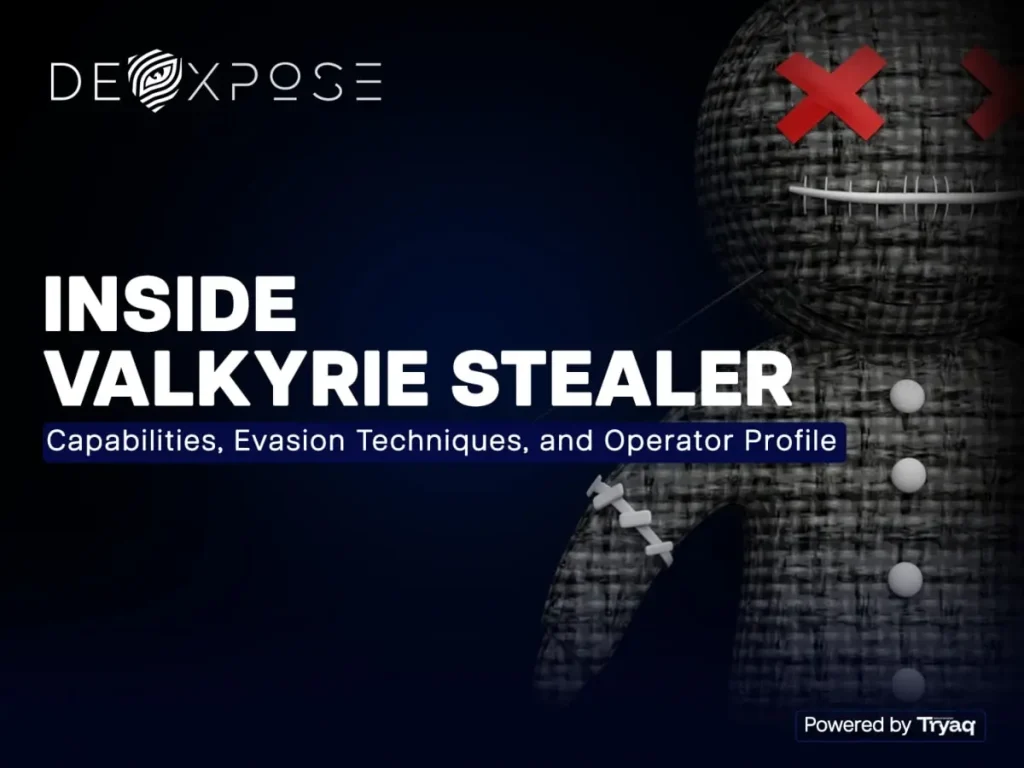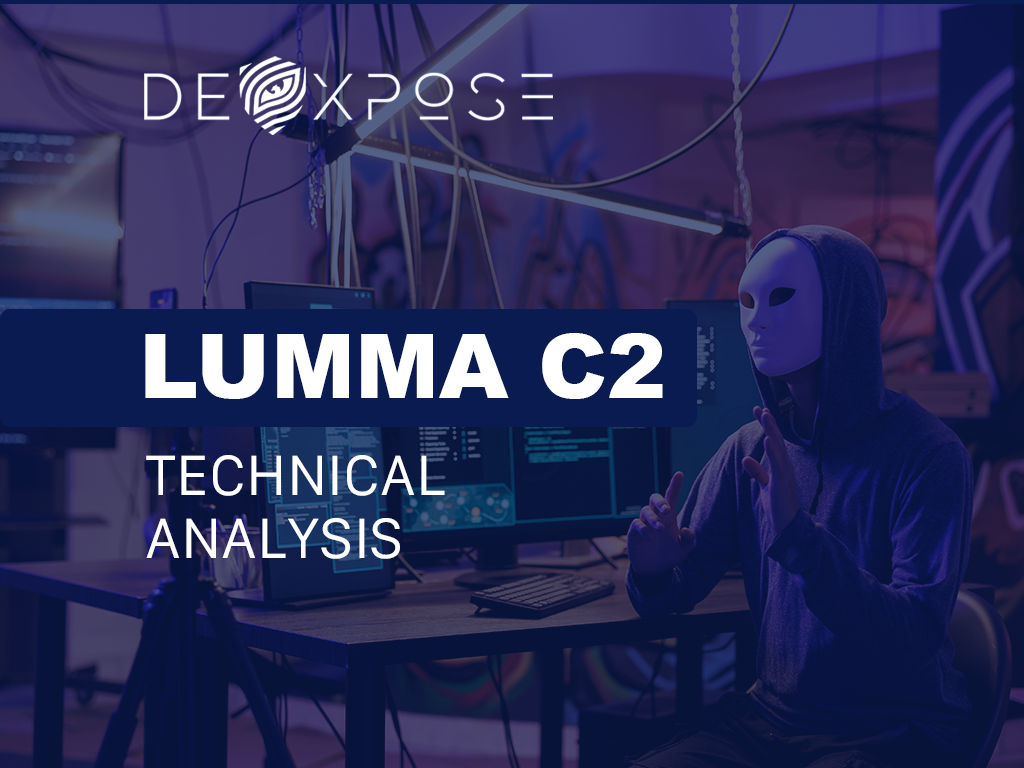In an age where data breaches and credential leaks happen daily, protecting login details is no longer optional it’s business-critical. That’s where compromised Credentials Monitoring becomes the difference between a fast, contained response and a costly account takeover. In this post, you’ll find a clear, practical guide to why credential monitoring matters, how modern services detect leaked credentials, and the exact steps to implement a resilient monitoring program that reduces risk, saves time, and protects reputation.
Why Compromised Credentials Matter Now
Credential theft is the gateway for fraud, ransomware, and brand abuse. When attackers obtain usernames and passwords often from unrelated breaches they test those credentials across multiple services in a tactic called credential stuffing. Organizations that don’t detect leaked or reused credentials promptly can face:
- Unauthorized access to internal systems
- Financial fraud and fraudulent transactions
- Customer churn and brand trust damage
- Regulatory fines and incident response costs
Effective compromised Credentials Monitoring identifies leaked credentials early, allowing you to reset access, remediate exposure, and stop attackers before they pivot.
What Is Compromised Credentials Monitoring? (Simple Definition)
Dexpose’s compromised-credentials monitoring continuously scans data sources breach repositories, forums, paste sites, and automated sources across the dark web to find credentials tied to your domains, employees, and customers. When matches occur, Dexpose alerts security teams with actionable details: where the credentials were found, when they first appeared, and which accounts are affected.
This proactive approach reduces dwell time and short-circuits attacks that rely on reused or weak passwords.
How Modern Monitoring Works (Step-by-step)
Data Collection Sources Matter
Monitoring begins with gathering leaked data from many locations, including public paste sites, underground forums, private leak archives, and credential dumps traded on marketplaces. As part of digital risk protection services, high-quality monitoring enriches raw data by removing duplicates, validating credentials, and identifying manipulated or false positives.
Enrichment & Validation
A valid alert from Oracle Breach Detection should show usable credentials (username/email + password/hash) and context about the source. Enrichment adds metadata: breach name, leak date, source type, and indicators of whether the credentials are still active.
Intelligent Matching & Prioritization
Matching algorithms look for:
- Exact matches of email/usernames
- Domain-specific accounts (employee or customer lists)
- Patterns indicating confirmation (e.g., password format, associated metadata)
Priority is given to high-risk matches (admin accounts, privileged access, or reused corporate credentials).
Alerting & Remediation Playbooks
A proper monitoring program ties alerts to concrete actions: force password reset, require multi-factor authentication (MFA), revoke sessions, or escalate to incident response. Speed and clarity in alerts determine how quickly exposure is mitigated.
Key Benefits of Compromised Credentials Monitoring
- Reduce attack surface by identifying leaked credentials before attackers exploit them.
- Shorten investigation time with contextual alerts and reference links.
- Enforce credential hygiene by detecting password reuse and weak passwords.
- Protect customers and employees by proactively informing them of exposure.
These benefits combine to lower breach risk and operational cost.
Core Features to Look For (and Why They Matter)
When evaluating solutions, prioritize these features:
- Continuous scanning across a wide set of sources
- High-fidelity enrichment (reduces false positives)
- Role-based alerts and prioritized incidents
- Integration options (SIEM, ticketing, or custom APIs)
- Clear remediation guidance and automated response capabilities
A platform that ties to your security workflow increases speed and reduces human error.
How Dexpose-Style Monitoring Adds Value

Example of a modern service approach adapt to your platform
- Data ingestion from thousands of sources with daily updates.
- Alert prioritization based on account risk and exposure severity.
- Built-in playbooks that automate forced resets or MFA enrollment.
- Integration-friendly output (webhooks, SIEM forwarders, and a Darkweb data API integration for customized workflows).
These integrations make it easier for security teams to act swiftly and consistently.
Dark Web Signals Where Leaks Live
Comprehending the dark web’s role helps with prioritization. Not all leaked data is equally dangerous. Some leaks are outdated, corrupted, or intentionally modified. Dark web monitoring services help distinguish between noise and real exposure by validating:
- Leak provenance (who posted it and where?)
- Leak currency (is it recent?)
- Leak usability (passwords in plaintext vs. hashes)
This is the foundation for accurate Dark Web Monitoring and meaningful alerts.
Free Tools vs. Premium Monitoring What’s the Difference?
Many teams start with no-cost checks, but free resources have limitations. A comparison helps set expectations.
Short takeaway: Free tools are helpful for initial checks like a Dark Web email scan, but they can’t replace a complete monitoring program built for enterprise resilience.
Practical Playbook From Detection to Response
Here’s a practical, repeatable playbook your security team can follow:
- Detect: Receive an alert from the monitoring solution with precise match details.
- Verify: Verify whether the username/email belongs to an employee or customer.
- Contain: Force a password reset and revoke active sessions for the affected account.
- Harden: Require MFA for the user and any related accounts; check for reused passwords.
- Notify: Inform impacted users with remediation instructions and guidance.
- Review: Log the incident, identify the root cause, and adjust policies.
This structured response reduces uncertainty and ensures consistent action.
Use Cases Who Benefits Most?
Enterprise Security Teams
They need scale, integrations, and prioritized alerts for high-value accounts.
MSPs and MSSPs
Managed providers can offer credential monitoring as a packaged service to clients, using Dark Web Insights to show value.
Product & Customer Support Teams
Quickly identify exposed customer accounts to protect users and reduce fraud.
Technical Integrations That Speed Up Response
A monitoring program is stronger when it ties into existing systems:
- SIEM: Centralize alerts for correlation with other logs.
- Ticketing systems: Automatically create remediation work items.
- Identity providers (IdP): Trigger immediate policy changes (e.g., force password reset).
- APIs: For custom workflows see Darkweb data API integration for pulling validated results into internal tools.
APIs and automation cut mean time to remediate (MTTR) dramatically.
Measuring Program Success KPIs That Matter
Track these metrics to measure impact:
- Mean time to detect (MTTD) leaked credentials
- Mean time to remediate (MTTR) after an alert
- Number of compromised accounts prevented from takeover
- Reduction in credential reuse across the organization
Clear metrics justify investment and show risk reduction over time.
Practical Tips Improve Your Security Posture Today
- Implement and enforce strong password policies and password managers.
- Require MFA for all privileged and consumer-facing accounts.
- Run periodic checks to see if the email is compromised and scan across employee lists.
- Educate employees about phishing and credential recycling risks.
These four steps are foundational and immediately cost-effective.
Content That Builds Trust Communicating With Users
When you notify customers about exposure, be transparent and helpful:
- Explain what was found and the recommended action.
- Provide step-by-step guidance to reset passwords and enable MFA.
- Offer a Free Dark Web Report or a Dark Web email scan as a confidence-building service.
Clear communication reduces panic and increases compliance.
How to Optimize Content
People use voice search to ask things like:
- Is my email login leaked?
- How do I check if my password was stolen?
- What is the best compromised credentials monitoring service?
Example Alert What a Useful Notification Looks Like
A high-quality alert contains:
- Matched email or username
- Source and date found
- Confidence level and raw evidence link
- Suggested action (reset password, enable MFA)
- A one-click remediation link for admins
These elements make triage faster and reduce cognitive overhead for analysts.
Common Myths and Realities
- Myth: If it’s on the dark web, it’s already useless.
- Reality: Even old leaks are reused, and attackers often test old credentials successfully.
- Myth: Free scans are enough.
- Reality: They miss private forums and hidden marketplaces where most high-value leaks show up.
- Myth: This is only a tech problem.
- Reality: It’s both tech and people policies, training, and clear response plans are required.
Dispelling myths helps teams prioritize monitoring and remediation.
Bulleted Quick Wins
- Enforce enterprise-wide MFA and require it for privileged access.
- Run a one-time Dark Web email scan across employee lists and act on high-risk matches.
- Integrate monitoring alerts with your ticketing system to ensure remediation tracking.
- Schedule quarterly reviews of password hygiene and enforce password manager adoption.
These actions are low-friction and high-impact.
Cost Considerations Budgeting for Monitoring
Costs vary by coverage, frequency, and integration complexity. Budget items include:
- Subscription to a monitoring platform
- Integration and automation engineering time (for APIs/webhooks)
- Staff time for triage and remediation
- User outreach and support for remediation
Consider pilot programs (with a Free Dark Web Report) to demonstrate ROI before full rollout.
Implementing a Pilot Step by Step Plan (30–60 Days)

- Select a representative list of emails (employees + key customer segments).
- Run initial Dark Web email scan and prioritize alerts.
- Integrate alerts into a ticketing system and run 2–3 response drills.
- Measure MTTD and MTTR, collect feedback, and refine playbooks.
- Expand to more exhaustive lists and automate workflows via Darkweb data API integration.
A short pilot validates value and identifies operational gaps.
The Role of Breaches Monitoring in an Incident Response Plan
Breaches Monitoring is a key detection layer within the broader breach lifecycle. Linking it to incident response enables rapid escalation from a single exposed account to a potential coordinated attack. Use breach monitoring results to trigger deeper forensic investigations and access reviews.
Dark Web Privacy & Ethics Responsible Monitoring
Good vendors follow ethical collection practices, avoid entrapment, and protect the privacy of users. They focus on verified leaks rather than conjecture and provide only the minimum necessary data for remediation.
Conclusion
Credential exposure is inevitable; delayed detection is what turns a leak into a full-blown breach. Investing in Compromised Credentials Monitoring with strong enrichment, automation, and OSINT API integration ensures you detect leaked credentials quickly and respond decisively. Start with a pilot, integrate it into your security workflows, and use the data to improve account hygiene and defense posture continuously.
Frequently Asked Questions
How soon will I be notified if credentials are found?
Notifications vary by provider, but high-quality monitoring often alerts in real time or within hours of discovery, enabling fast remediation.
Can I scan my customers’ emails for free?
Some services offer a Free Dark Web Report or a trial Dark Web email scan, but wide-scale scanning usually requires consent and a paid plan for coverage.
Does monitoring prevent breaches?
Monitoring doesn’t stop all breaches, but by quickly detecting exposed credentials, it prevents takeover attempts and significantly reduces damage.
Is an API integration necessary?
APIs (like Darkweb data API integration) automate workflows and cut response time; they’re highly recommended for teams that need scale and automation.
What should I do if an employee’s email appears in a leak?
Immediately force a password reset, require MFA, review active sessions, and investigate whether related systems were accessed.