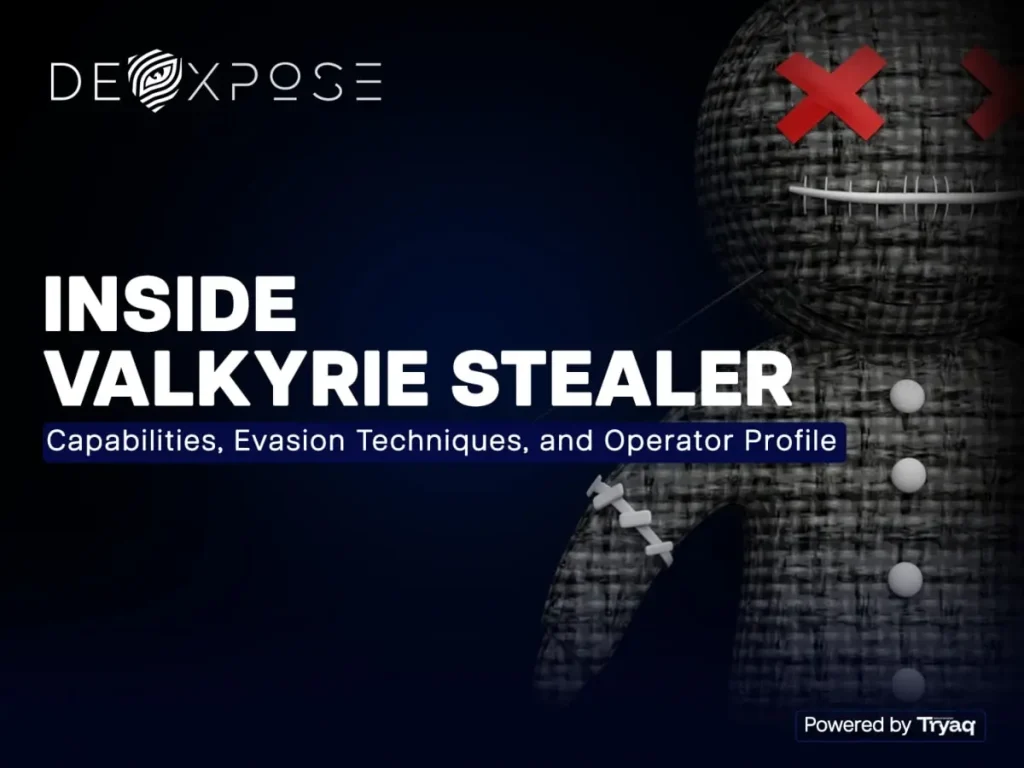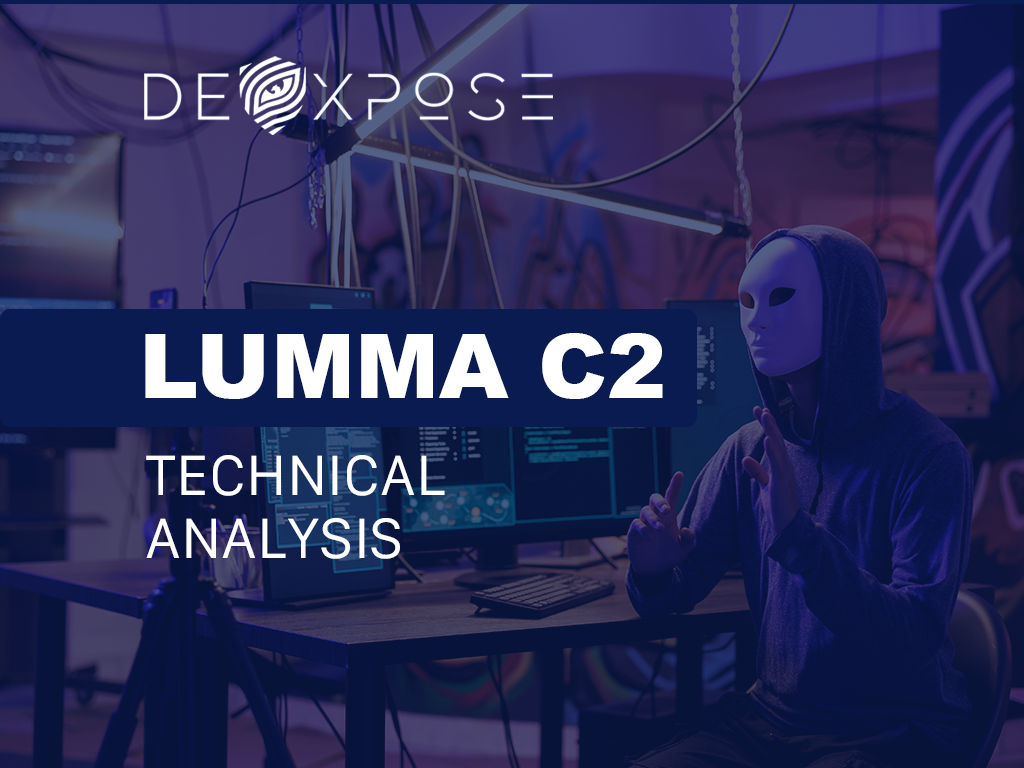In a time when identity theft and credential leaks are common, knowing whether your accounts or personal data appear in illicit online markets matters. This free dark web monitoring guide will walk you through what these services do, how to read their results, and practical steps to reduce risk. By the end, you’ll know how to check exposures, act fast, and build a simple, sustainable defense strategy that doesn’t require a big budget.
Why the hidden internet matters for everyday users
Most people assume the web they use every day is the whole internet. It isn’t. Sections of the internet are intentionally hidden and used by threat actors to trade stolen data, sell access, or publish leaked information. For individuals and small organizations, early visibility into these channels is the difference between a password reset and months of fraud remediation.
Key harms from underground exposures:
- Account takeover via reused passwords or leaked credentials.
- Financial fraud from stolen card and bank details.
- Identity theft using personal documents and scanned IDs.
- Targeted phishing crafted from leaked personal context.
Understanding this landscape makes monitoring and quick action much more effective.
How Dark Web Monitoring works: a non-technical explanation
Dark Web Monitoring services scan a mix of public breach dumps, paste sites, forums, and specific hidden marketplaces for identifiers you register: emails, usernames, phone numbers, or domains. When a match is found, the service generates a notification that typically summarizes the finding and offers remediation steps.
Typical flow:
- You provide identifiers to watch.
- The system searches indexed sources and feeds.
- It flags matches and issues a report with recommended next steps.
Free options often cover fewer sources and provide less context than paid solutions, but they remain valuable as an early-warning layer.
Deep Web Scanning: What does “deeper” scanning mean
Deep web scanning refers to crawling less accessible sources, such as closed forums, private leaks, and feeds curated by security researchers. Paid platforms and specialist researchers invest in this depth because some leaks never reach mainstream past sites.
What deep scanning adds:
- Higher chances of detecting targeted leaks.
- More contextual signals about the origin and spread of data.
- Better prioritization of high-risk findings.
For most individuals, the combination of public scans and disciplined security hygiene is sufficient, but organizations with sensitive data should consider deeper coverage.
What a Darkweb report contains and how to read it
A Darkweb report should be concise and actionable. Expect these core elements:
- Data type: Is it an email, password, card number, or scanned ID?
- Source or context: Where was it found (paste site, forum, breach dump)?
- Date and severity: When was it posted, and how urgent is the risk?
- Suggested actions: Clearly define next steps for remediation.
How to interpret: treat exposed credentials and payment information as high priority. Digital Risk Protection strategies stress that context matters; an old, already-rotated password is less urgent than an active API key or credit card number.
Free Dark Web Report: realistic expectations

A Free Dark Web Report is a great starting point, especially for personal accounts. However, understand the limits:
- Coverage is often limited to public breach feeds and paste sites.
- Results may be summary-level without a deep forensic context.
- Continuous Monitoring or historical trend data is typically missing.
Use free reports for immediate triage, change passwords, enable multi-factor authentication, and monitor financial accounts, and consider paid layers if your risk profile grows.
How to use free tools effectively in a practical workflow
- Identify high-value identifiers: Start with primary email sermons, secondary email addresses, and frequently used usernames.
- Run a scan and save results: Capture screenshots or download the report for records.
- Prioritize findings: Exposed passwords, payment data, and government IDs top the list.
- Execute remediation: Reset passwords, enable MFA, and contact financial institutions if needed.
- Hardened accounts: Adopt a password manager and unique passwords for every site.
- Rescan periodically: Many free services allow on-demand rechecks.
This routine turns a one-off check into a proactive habit that prevents many attacks before they start.
Breaches Monitoring: Why you should aggregate signals
Breaches Monitoring means combining multiple feeds, leaked databases, paste sites, and public breach disclosures to get broader visibility. Aggregation improves detection of credential reuse and shows whether a leak is isolated or part of a larger campaign.
Benefits of aggregation:
- It quickly reveals credential reuse across services.
- It distinguishes one-off exposures from mass breaches.
- It reduces the chance that a single missed source hides critical data.
Free tools provide a subset of this value; aggregation in paid services offers greater reliability.
Practical remediation checklist after a detection
If a scan shows exposure, follow a prioritized plan:
- Passwords: Change the exposed password and any statements that reuse it.
- MFA:Enable multi-factor authentication across essential accounts.
- Financials: Alert banks/issuers and set transaction alerts or temporary holds.
- Device hygiene: Run a malware scan to check for keyloggers or remote access tools.
- Documentation: Record what you changed and when, valid for insurance or legal follow-up.
Speed matters, but clear, documented steps reduce confusion and future damage.
When to consider a Threat Intelligence Platform or pro help
If leaks are frequent, targeted, or involve customer data, a Threat Intelligence Platform becomes worthwhile. These platforms correlate indicators, provide historical context, and integrate with incident response systems to automate containment.
Consider upgrading when:
- You manage sensitive customer or financial data.
- You see repeats across multiple identifiers.
- You require audit trails for compliance.
For critical incidents, bring in security professionals who can perform forensics and advise on legal reporting.
Adding Cyber threat intelligence to your defense
Cyber threat intelligence enriches Monitoring by explaining attacker intent and likely follow-up actions. It helps prioritize which exposures are most dangerous and suggests targeted mitigations.
For individuals, simple feeds and alerts that describe common attack patterns are often enough. Organizations should incorporate intelligence that links indicators to threat actors or campaigns to allocate resources more effectively.
How to safely use “check if email is compromised” services
Many people begin with the fast check: check if the email is compromised. These tools are handy, but treat results as a starting point:
- Verify results and change affected passwords.
- Don’t upload passwords or full card numbers to unknown services.
- Combine checks for malware and for unusual account activity.
Responsible use of these checks gives quick reassurance and a clear action path.
Everyday habits that multiply the value of Monitoring
Monitoring is most effective when paired with strong habits:

- Use a password administrator to create and store unique passwords.
- Enable multi-factor authentication everywhere it’s available.
- Keep devices and apps updated to close exploitation paths.
- Be skeptical of unsolicited links and requests for credentials.
- Routinely review credit card and bank accounts for unusual charges.
These practices, combined with the use of a Free dark web scanner, reduce the likelihood that a leak becomes a serious compromise.
Cost-effective long-term plan for individuals and small teams
- Start with free scans and a password manager.
- Add periodic paid scans or an identity-protection service if exposures recur.
- Train team members on phishing and basic security practices.
- Maintain an incident checklist and a list of trusted vendor contacts.
This layered approach balances cost and protection and scales as needs change.
Conclusion
Using dark web monitoring free resources is a practical, low-cost way to spot exposures before they escalate. Combined with strong passwords, MFA, device hygiene, and selective use of paid intelligence, you can dramatically lower your risk of forgery and identity theft. Treat Monitoring as an ongoing habit, not a one-time check, and you’ll be better positioned to act quickly and confidently when something appears online.
FAQs
Is free dark web monitoring reliable enough for individuals?
Yes, it provides proper early warning for many common leaks, though it may miss deeper or private postings. Use free scans for triage, then follow up with stronger controls.
How fast should I act after seeing my email in a report?
Act immediately on exposed passwords or payment data: change credentials, enable MFA, and notify banks. Document steps and rescan afterward.
Can monitoring stop phishing attacks?
Monitoring helps by revealing the leaked context attackers use, but it alone does not stop phishing; combine it with training, email filters, and cautious behavior.
Do I need professional help if a leak involves my business customers?
Yes, breaches affecting customer data usually require professional incident response, legal guidance, and potentially regulatory reporting.
What’s the best free first step to take today?
Run a reputable free scan for your primary email, enable a password manager, and turn on multi-factor authentication for all critical accounts.