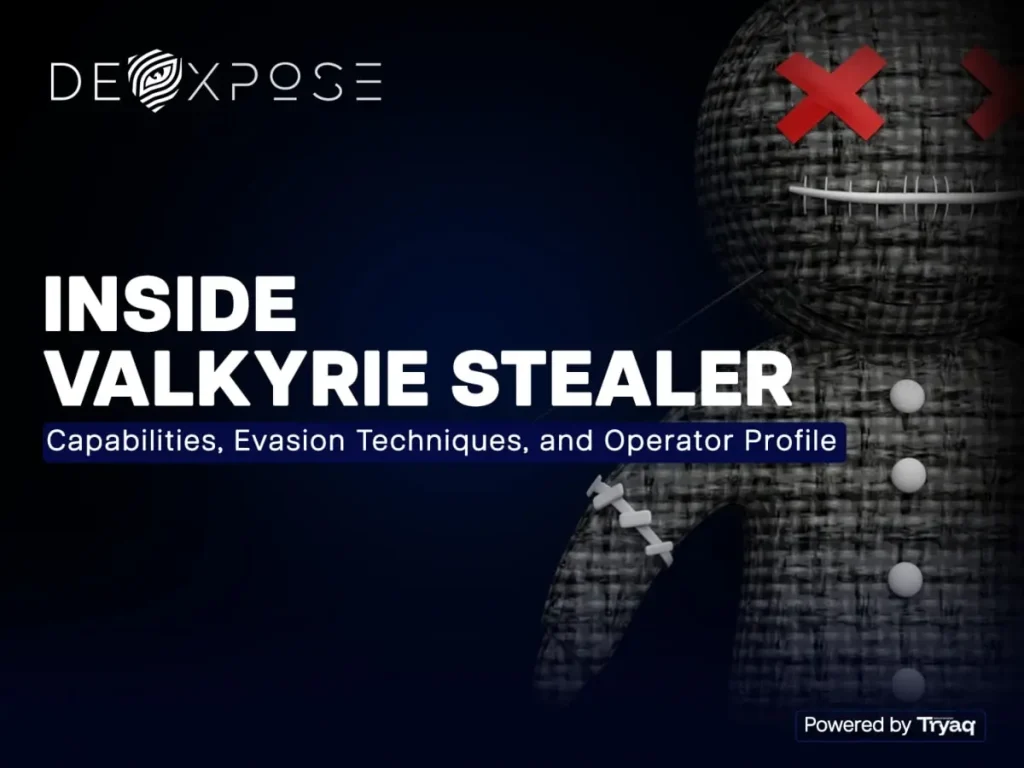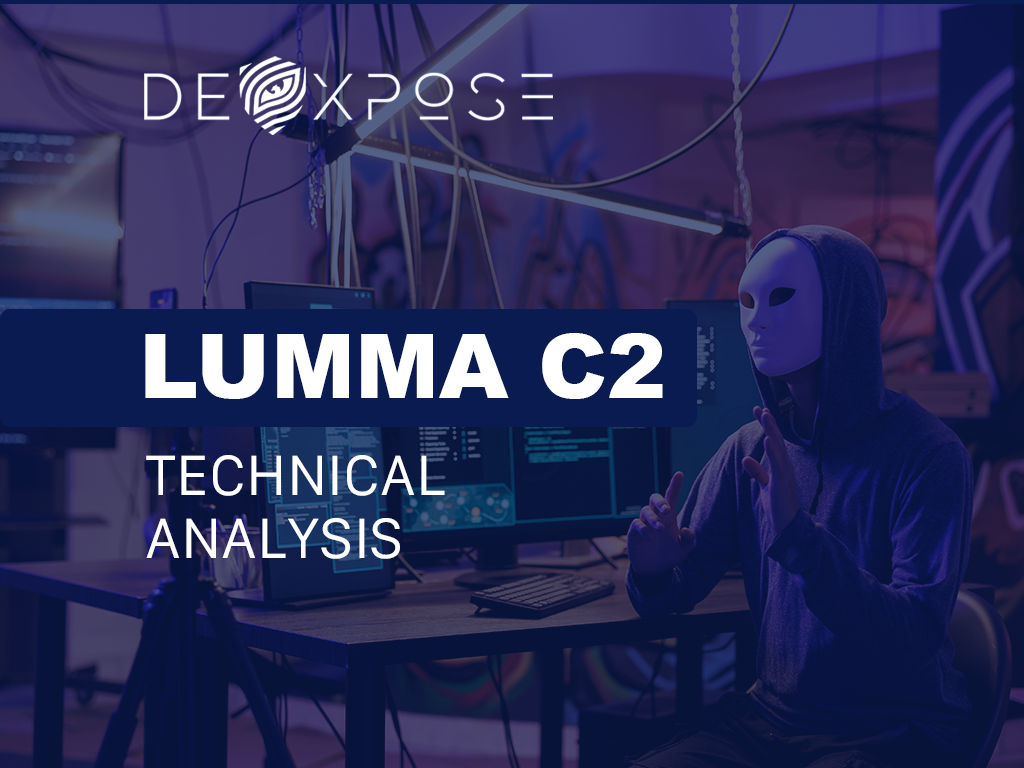In today’s hyperconnected digital world, the security of enterprise platforms is no longer an afterthought it’s a business-critical priority. With vast amounts of exposed data stored in cloud environments, even a single breach can have devastating consequences for organizations and their customers. Recent incidents in the tech industry have served as stark reminders of just how vulnerable these systems can be when targeted by sophisticated cybercriminals.
If your business relies on large-scale enterprise systems, it’s essential to have a transparent process for detecting potential compromises quickly and accurately. That’s where understanding how to perform an Oracle breach check becomes invaluable. In this article, we’ll explore what this process involves, why it matters, how to conduct it effectively, and the best steps to take if a risk is detected.
The Growing Importance of Proactive Breach Detection
Cyberattacks have evolved far beyond basic phishing or malware campaigns. Threat actors are now leveraging advanced tactics like supply chain attacks, cloud misconfiguration exploitation, and credential theft to gain access to highly sensitive systems. Oracle’s suite of enterprise solutions including its cloud infrastructure, databases, and enterprise resource planning systems is widely used across industries. This makes it an appealing target for attackers seeking valuable corporate data.
Proactive breach detection means identifying unusual activity before it escalates into a full-scale incident. The earlier an anomaly is spotted, the faster security teams can contain it and mitigate damage. For companies operating in regulated sectors like finance, healthcare, or government contracting, proactive detection is not only a best practice but often a compliance requirement.
Understanding How Breaches Occur in Enterprise Platforms
Before diving into the specifics of checking for possible compromise, it’s essential to understand the common ways breaches occur in enterprise-level systems:
- Phishing for Administrative Access : Cybercriminals often send highly targeted emails to administrators in an attempt to steal login credentials. Once inside, they can move laterally across the network.
- Exploiting Software Vulnerabilities : Unpatched systems, outdated plugins, or legacy code can become open doors for exploitation.
- Third-Party Integrations : Vendors and partners with weaker security controls can inadvertently introduce vulnerabilities into your environment.
- Misconfigured Cloud Services : Simple errors in cloud storage permissions or database access settings can expose sensitive data to the public internet.
- Insider Threats : Whether intentional or accidental, employees or contractors can be the source of data leaks or unauthorized access.
Signs That Your Data Might Be at Risk
Not every breach announces itself loudly. Many incidents remain undetected for months. Here are some early warning indicators that should prompt an immediate security review:
- Unusual Login Patterns Logins from unexpected geographic locations or outside of regular business hours.
- Sudden Data Transfers Large-scale downloads or uploads that deviate from typical workflows.
- System Performance Changes Slower response times, unexplained downtime, or unexpected service disruptions.
- Unexpected Account Changes Creation of new administrative accounts without proper authorization.
- Anomalies in Logs Spikes in error messages, repeated failed login attempts, or sudden configuration changes.
Spotting these signs early can help you intervene before significant damage occurs.
How to Conduct a Thorough Oracle Breach Check
Performing an effective digital risk protection check involves a structured, multi-step process. While some elements can be automated, human oversight is critical for accurate interpretation.

Step 1: Review Access Logs in Detail
Step 2: Audit Administrative Accounts
Ensure that every account with elevated privileges is authorized, necessary, and currently active for a legitimate reason. Deactivate any accounts that are outdated, unused, or unverified.
Step 3: Check for Data Exfiltration Patterns
Use security monitoring tools to detect significant or unusual data transfers. This could include database dumps, large file downloads, or uploads to unknown destinations.
Step 4: Inspect System Configurations
Review cloud storage permissions, firewall rules, and network segmentation policies. Misconfigurations are a leading cause of unintentional exposure.
Step 5: Cross-Reference with Threat Intelligence Feeds
Compare your system activity against known indicators of compromise (IOCs) from trusted cybersecurity sources and a dark web monitoring service. This helps identify whether malicious IPs, domains, or file hashes linked to underground threats have interacted with your systems.
Step 6: Run Targeted Vulnerability Scans
Automated scanning tools can quickly identify outdated software versions or unpatched vulnerabilities. Always follow up computerized results with a manual review to rule out false positives.
Why Speed Matters in Breach Response
The difference between a minor incident and a significant data loss often comes down to how quickly a response is initiated. Once an attacker gains access, they may rush to encrypt files, delete backups, or sell data on underground markets.
Industry studies show that the average time to identify a breach is over 200 days. This delay gives malicious actors a considerable advantage. By conducting regular checks and having a predefined incident response plan, you can drastically reduce your exposure time and limit damage.
What to Do if You Detect a Risk
If your breach check reveals suspicious activity, follow a clear and decisive action plan:
- Isolate Affected Systems : Prevent further spread by disconnecting compromised servers or accounts.
- Engage Incident Response Teams : This could be your in-house security team or an external cybersecurity firm.
- Preserve Evidence : Avoid making changes that could erase critical forensic data needed for investigation.
- Notify Stakeholders : Inform relevant departments, legal counsel, and regulatory bodies as required.
- Initiate Containment Measures : Reset credentials, patch vulnerabilities, and strengthen access controls.
Preventing Future Breaches
While detection is crucial, prevention is the ultimate goal. Building a layered defense strategy significantly reduces the likelihood of compromise:
- Regular Patch Management : Keep systems, databases, and integrations up to date.
- Multi-Factor Authentication (MFA): Add an extra layer of protection to critical accounts.
- Network Segmentation:Limit the blast radius of any potential breach.
- Continuous Monitoring : Implement real-time alerts for suspicious behavior.
- Security Awareness Training :Educate staff on identifying phishing, social engineering, and other threats.
The Role of Third-Party Security Audits
External audits provide a fresh perspective on your security posture. As part of comprehensive brand protection services, certified security professionals can identify weaknesses that internal teams may overlook. They also offer recommendations aligned with industry best practices and compliance requirements.
Case Study: Lessons from a Real-World Incident
Consider a mid-sized financial services company that discovered unauthorized database queries in its cloud environment. Initially dismissed as a possible software glitch, further investigation revealed a compromised administrator account originating from a phishing email. Because the organization had regular monitoring and a documented breach check process, they detected the anomaly within hours and took immediate action. The result? Minimal data loss, no regulatory fines, and restored systems within 48 hours.
Building a Culture of Security

Technology alone can’t safeguard against breaches — human behavior plays an equally critical role. Fostering a company-wide culture of security means:
- Encouraging employees to report doubtful activity without fear of reprisal.
- Holding regular security drills and tabletop exercises.
- Integrating security considerations into every stage of project planning.
When security is seen as everyone’s responsibility, vulnerabilities are identified and addressed more quickly.
Final Thoughts
The threat landscape is continually evolving, and no organization is immune to attack. Conducting regular, methodical breach checks on critical systems is one of the most effective ways to protect your data and maintain customer trust. By understanding potential vulnerabilities, monitoring for early warning signs, and responding decisively when risks are detected, you can safeguard your organization against the costly consequences of a breach.
Protecting susceptible data is not just a technical challenge — it’s a commitment to your customers, your partners, and your business’s future resilience. In an era where trust is as valuable as any asset, staying ahead of potential threats is not optional. It’s essential.
Frequently Asked Questions
How often should I run a breach check on my Oracle systems?
It’s best to perform checks at least quarterly, though high-risk or regulated industries should consider monthly or even continuous monitoring. The more frequently you assess your environment, the faster you can detect and contain potential threats.
Can a breach check guarantee that my data is completely safe?
No security measure can offer 100% certainty. However, a well-executed check significantly reduces the risk by identifying vulnerabilities, detecting suspicious activity early, and enabling swift incident response.
What tools are commonly used for detecting potential breaches?
Organizations often combine built-in Oracle logging features with third-party security information and event management (SIEM) platforms, vulnerability scanners, and threat intelligence feeds to achieve a comprehensive view.
What should I do first if my breach check finds suspicious activity?
Instantly isolate affected systems to prevent further compromise, engage your incident response team, and preserve forensic evidence. Acting quickly can dramatically limit damage and recovery time.
How can I prevent future breaches after a security incident?
Implement stronger access controls, ensure timely software patching, enable multi-factor authentication, conduct regular employee training, and schedule ongoing monitoring to detect anomalies before they escalate.